0
I would like to know if problems I have in wifi depends on the internet provider or the wifi.
- Mac OS 10.9.5.
- Router D-Link.
- Wi-Fi Frequency 2.4Ghz.
The internet providers says the signal is relatively good, and suggested to change the channel.
I did that, and can see which is best with a mobile app.
But a simple ping test usually misses 10% of packages, in peak hours it arrives to 30%, with peaks of 50%.
I can't even browse most popular sites, like gmail:
I tried a traceroute test, this is what I got:
traceroute to google.com (216.58.205.174), 64 hops max, 52 byte packets
1 192.168.1.1 (192.168.1.1) 5.406 ms 2.420 ms 5.930 ms
2 XXX.XXX.XXX.XXX (XXX.XXX.XXX.XXX) 7.667 ms * 7.975 ms
3 XXX.XXX.XXX.XXX (XXX.XXX.XXX.XXX) 7.953 ms 8.268 ms 7.425 ms
4 XXX.XXX.XXX.XXX (XXX.XXX.XXX.XXX) 10.750 ms * 11.530 ms
5 * micl-n01-mica-t02-po02.wind.it (151.6.2.50) 15.045 ms 12.829 ms
6 XXX.XXX.XXX.XXX (XXX.XXX.XXX.XXX) 12.416 ms
XXX.XXX.XXX.XXX (XXX.XXX.XXX.XXX) 13.214 ms
XXX.XXX.XXX.XXX (XXX.XXX.XXX.XXX) 11.982 ms
7 XXX.XXX.XXX.XXX (XXX.XXX.XXX.XXX) 15.334 ms
XXX.XXX.XXX.XXX (XXX.XXX.XXX.XXX) 16.715 ms 11.431 ms
8 * * *
9 * 216.239.42.21 (216.239.42.21) 11.295 ms
216.239.42.28 (216.239.42.28) 13.953 ms
10 * * 216.239.42.21 (216.239.42.21) 13.823 ms
11 mil04s28-in-f14.1e100.net (216.58.205.174) 19.501 ms 14.954 ms 15.471 ms
I am using a mac and noticed that the signal is frequently lost (searching for networks), so that connection is frequently reset.
What can I possibly do to improve stability of wifi signal?
Is it a router problem or is it the carrier?
Note I'm about 10m from the router, 2nd floor of an house, no palaces or building around to interfere or compete with channels...
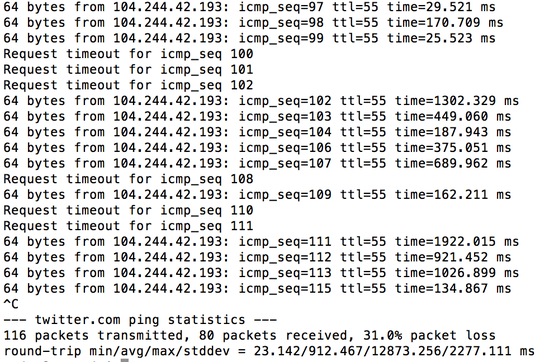
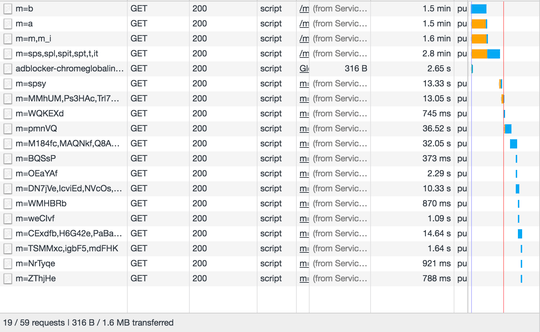
You should add more information to the question if you want a answer that will help you solve this. Whats the make / model of the mac? What's the make model of the router in question? What band are you using? (2.4Ghz vs 5Ghz) please add the additional information to the question and not the comments section. – Tim_Stewart – 2019-03-30T20:19:21.337