0
We have created a node.js service which we want to make sure that will always start in case the system reboots. System OS is Windows Server 2012 R2 Datacenter.
For this reason, we made the following AutoRun_CL.bat file:
cd C:\users\ADMMa*******\nodejs
nodemon lp_server.js 5004 true
and put it in:
C:\Program Files\nodejs
and then we created a Windows Task Scheduler task to start on system startup. We cannot test this very much because we cannot request our client to restart their server. Whenever we manually trigger the task, it starts succesfully. However, the server stopped at Friday 22 March and went up again sometime. As can be seen from the history screenshot, the task didn't even trigger on startup. Also, I took a look at this post: I am sure the service did not start even in some "invisible" mode, because the functionality the service provides was not there.
Is there something we can do to make sure the task correctly triggers at startup?
Screenshots
The task:
The Triggers tab follows. Note that originally the "Delay task for" option was not checked: I added it today in hopes it will fix the issue.
The Actions tab:
The History tab follows. Here we can see there is no trigger for after 22 March, only the edit I did today that I mentioned earlier:
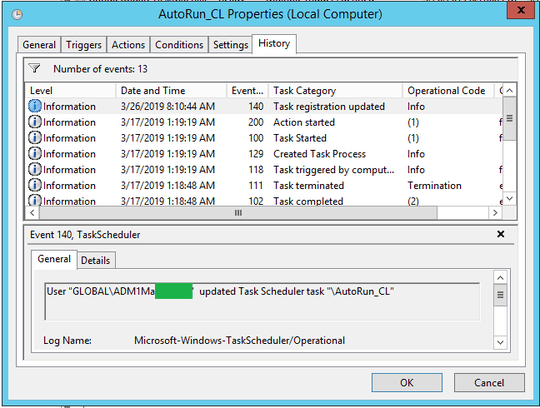
A screenshot of File explorer and the .bat in edit mode:
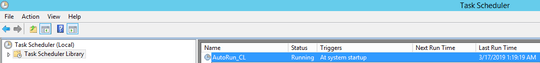
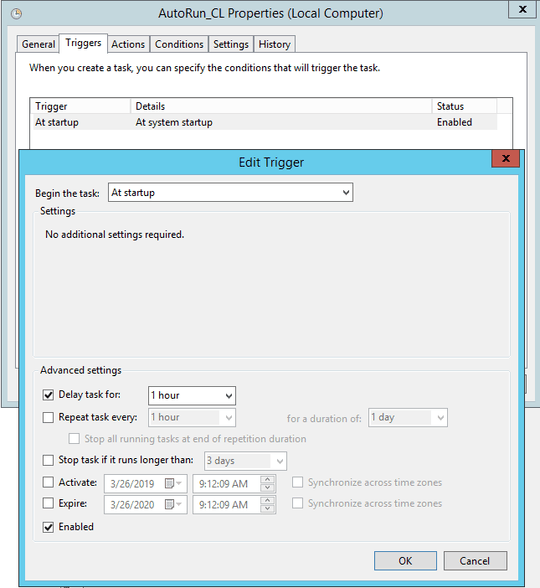
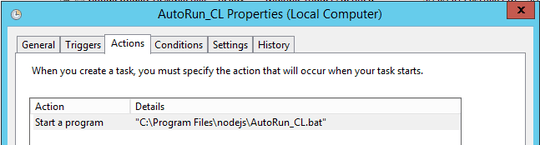
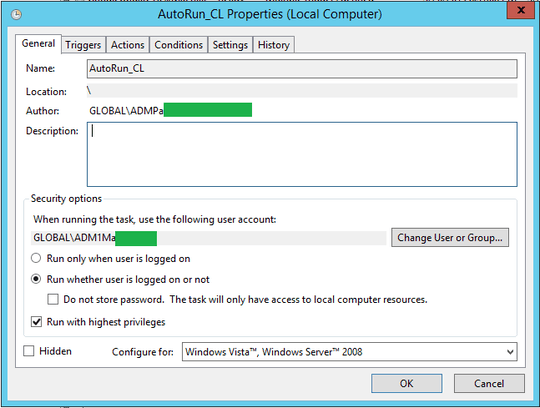
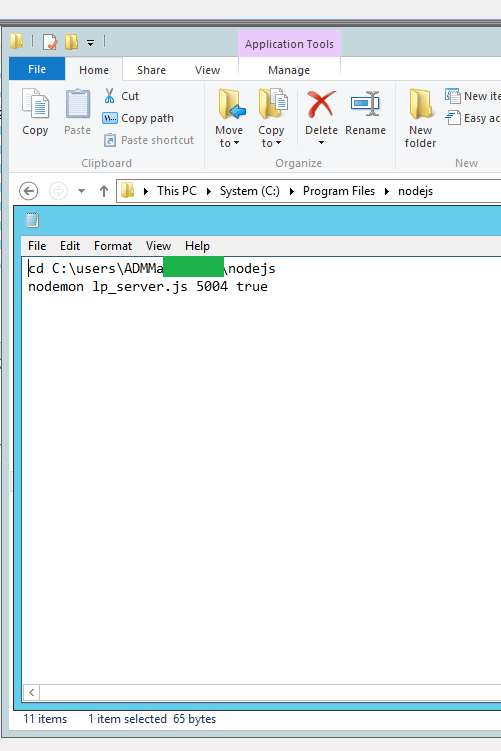
Has the password for the account that the task runs off been changed? I have has this before where my admin password had changed and prevented the task from running. To fix this, I had it run as the system rather than a user. – Elbow.Wizard – 2019-03-26T08:56:40.890