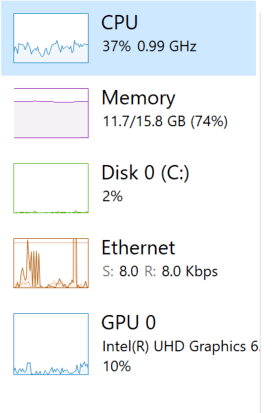0
Often I have the situation that my laptop becomes quite slow when I have many windows or Chrome tabs open. Sometimes it takes 2-3 seconds until another window becomes fully visible when I click on it in the taskbar. This sounds like hard disk swapping to me. When I close some windows and Chrome tabs, it starts to get better after a while.
However, my Task Manager shows the following:
In my opinion, this is not really a high usage of hardware resources:
- There should be no swapping, since there is still free memory. This is confirmed by the low harddisk activity. If the problem were caused by memory swapping, there would be heavy harddisk traffic.
- There were 3-4 GB of free memory before the laptop started to get slow. This rules out the scenario that some memory pages were swapped to disk and must now be read back into memory.
- There is not too much CPU usage, so most likely neither the CPU is the cause.
- Speccy reports the CPU temperature to be around 60 Celsius.
What other reasons could there be for the slow experience?