0
I have two ISO files, I call it
Windows 10 ISO #1.iso
Windows 10 ISO #2.iso
The checksums calculated with different tools show two different values for this two *.iso files.
The two textfiles show the different checksums for #1 and #2 (calculated with Nirsofts HashMyFiles.exe)
The two dialog boxes from 7-Zip confirm the different checksums for #1 and #2:
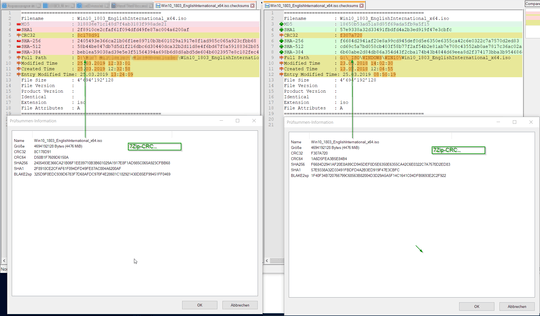
How can it be that a tool like KDiff3 doesn't find any difference in the included files and directories and shows everything in "green" as identical?
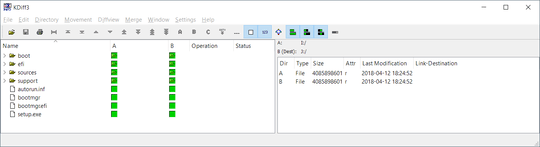
How can it be that the checksums for the two *.ISO files #1 and #2 mounted with Windows 10 file explorer show the IDENTICAL SHA values?
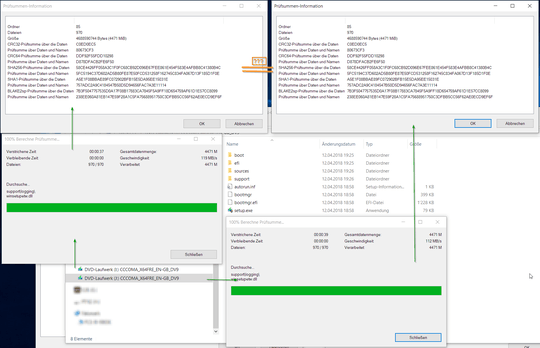
In this case: Would you say the ISO are identical or not?
1If check sums are not equal then by definition the files are guaranteed to not be the same. If check sums are equal then there is a high chance that the files are the same, but not 100% guarantee. Now for if the files are "close enough" to function, that is an entirely different question – Eric F – 2019-03-25T14:53:05.220
1Windows Explorer only shows file contents of the image. It does not show boot “sectors” or anything the like. – Daniel B – 2019-03-25T14:59:14.733
"Would you say the ISO are identical or not?" - You should be comparing the hash provided by Microsoft generated by the same tool Microsoft used to calculate the hash they provided. It is not possible to make a determination using the information you provided.
– Ramhound – 2019-03-25T15:03:04.2401Also, according to MSDN,
2F8910CE2CFAF61F094DFD49FE87AC004A6200AFis the “real” file. – Daniel B – 2019-03-25T15:04:32.633@DanielB - It is my understanding that Microsoft stopped publishing the checksums for Windows 10 ISOs.
– Ramhound – 2019-03-25T15:09:50.3631They are not publicly available, that’s correct. However, because I have an active MSDN subscription, I can still view them. – Daniel B – 2019-03-25T15:10:29.583