2
I want My computer shortcut on my desktop in Windows 7, like how it is present in Windows XP. What should I do to have these icons on my desktop ?
2
I want My computer shortcut on my desktop in Windows 7, like how it is present in Windows XP. What should I do to have these icons on my desktop ?
4
Right click desktop -> Personalization -> Change Desktop icons. Select the icons you want to be seen.
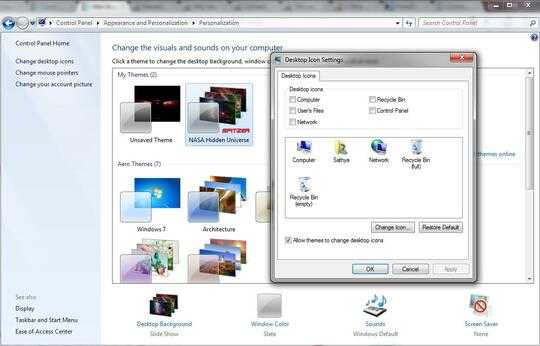
1
Click on the Windows logo/flag [usually at the bottom left of the screen] then find 'Computer'
Right click on 'Computer' and select 'Show on Desktop'
'Show on Desktop' should now have a tick beside it. Go to your desktop and you should see an item labelled 'Computer'