15
2
Computer shut down on me and the restore previous session button didn't work. Is there a file that shows previous session URLs? I remember hearing about this a while ago. Any help is appreciated thanks
15
2
Computer shut down on me and the restore previous session button didn't work. Is there a file that shows previous session URLs? I remember hearing about this a while ago. Any help is appreciated thanks
4
As I just had this happen to me let me describe the scenario and why CTRL-SHIFT-T doesn't work for me:
Now since I use multiple windows to separate different work projects the history or recent tab doesn't help. Some of the tabs were opened more than a week ago and I'll never find them in the history.
I installed the Chrome extension Session Buddy and with one click I could restore a backup from 10 minutes ago.
Now don't laugh at me: I had 32 windows with 122 tabs open and re-opening them worked just fine
1Just tried Session Buddy, but after installing, it did not see my old windows and failed to restore them :( So YMMV. – LB2 – 2019-07-11T20:29:57.010
@LB2 Note that you need to have the option "Automatically record sessions" ticked in Session Buddy. Snapshots are taken on a regular basis, but of course Session Buddy can not recover a session from before it was installed in the first place... – kynan – 2019-12-29T08:07:03.433
2
The easy way: Press ctrl+shift+t as many times as required to re-open all previously opened tabs.
The slightly more complicated way: Access your browser's history by pressing ctrl+h and select the old tabs which you wish to re-open.
Note that neither method will work for incognito tabs and windows. This is by design.
2
If you go into your Chrome directory, it should be %USERPROFILE%\AppData\Local\Google\Chrome\User Data\Default if you're in the "Default" session, you should see the files Current Tabs, Current Session, Last Tabs, and Last Session
Each time you're using chrome, the session is saved in the "current" files, and the previous session is in the "Last" files.
If you kill your browser then delete the Current files, and rename the Last to Current, then relaunch, it should ask you if you want to restore your session again, but use the files you have set for it. For this, you need to Kill the browser, not just close it, because otherwise, it won't trigger the "Restore session" prompt.
I've also automated this process and I have some simple bat scripts that I use to easily restore, copy current, copy last, and make some backups
You can check them out here
https://github.com/aljgom/chrome_sessions
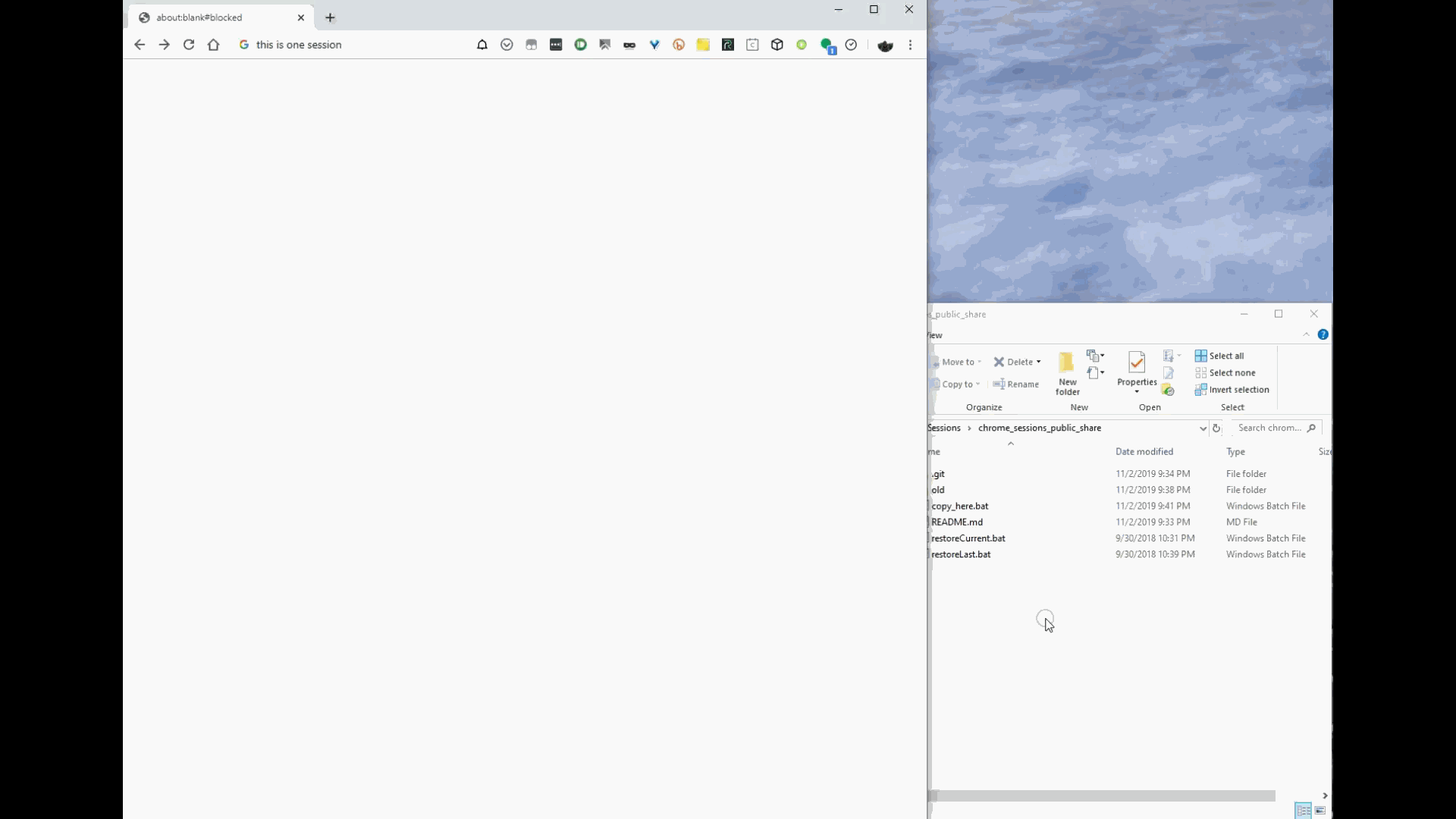
FWIW, Session Buddy is likely a more accessible way of doing this.
– kynan – 2019-12-29T08:09:21.437@kynan But Session Buddy is only viable if you already had it installed prior to losing the tab. This solution doesn't suffer from the same limitation. – David Metcalfe – 2020-02-19T08:25:49.670
0
Like Don said, those are the two common ways of restoring.
Let me also remind you of the Cmd+Shift+T keyboard shortcut that will restore all the previously closed tabs, immediately after closing them (intentionally or not).
Note that this will not work if you had opened at least one tab after the accidental closing of the tabs, so make sure you didn't use Chrome to open any other tab after that accidental shutdown.
However if you had opened the tabs long back and didn't use them for quite some time, it will not be stored as one of the recently opened tabs. In that case, you need to manually check the history.
About the file that you are looking for, make sure you check the answers and comments of this link
0
I always reopen closed tabs using history. I can find those sites I need and open the last sessions. Also, I can recommend reading this article https://freewindows10.download//articles/how-to-restore-tabs-on-chrome with a few methods to restore tabs.
4
Possible duplicate of How to restore Chrome without "Restore" button and the files "Last Session" and "Last Tabs"?
– Ramhound – 2019-03-24T02:55:18.937CTRL-SHIFT-Tas many times till all your old tabs re-open. Alternatively, select fromCTRL-H– rahuldottech – 2019-03-29T05:10:35.447