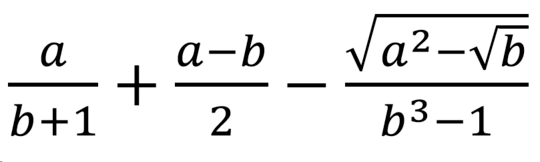I don't know where you get that it's off to the side rather than in the running text. Equations will be inserted inline if there are texts before them. Just
- type the sentence as normal, and at the point you want to insert the equation don't press enter, just insert the equation with Alt+= (or Alt+N-E-I)
- then enter the equation using the slash format like a/b
- press Space
The last step is important. MS Equation will automatically convert the slash to the fraction after you type a space. For example typing (a+b)/(b+c) then space will create a fraction with a + b as the numerator and b + c as the denominator without the parentheses. Yes it's very smart to remove those parentheses
In fact you can even enter far more complex expressions. For example a/(b+1)+(a-b)/2-\sqrt(a^2-\sqrt(b))/(b^3-1) will be converted into the below after the last space
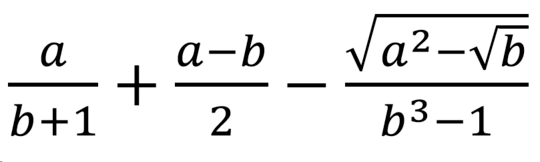
If you know LaTeX then you can do even more complicated formatting with it, because MS Equation also supports LaTeX. But that needs a lot more typing for typing simple equations like that
Of course field code also works, but you won't get automatic correct mathematical formatting