1
I'm trying to apply the steps given in this anser: https://stackoverflow.com/questions/53503593/how-to-reduce-visual-studio-build-process-priority-to-prevent-unresponsive-system.
For this, i want to create a registry entry HKEY_LOCAL_MACHINE\SOFTWARE\Microsoft\Windows NT\CurrentVersion\Image File Execution Options\cl.exe plus some sub key and values.
But registry editor won't let me create a key name that contains ".exe" or rename it to such a name.
I can create or rename to cl.exa or cl.exer - just cl.exe will not be accepted!
Neither is some-random-nonsense.exe. Which shows that it is not linked to any existing processes or file name.
Why is this and how can i circumvent it?
I checked i am the owner of the registry key and i started regedit as Administrator and have local admin privileges. Permissions say i have "Full control" on the item.
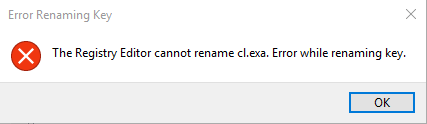
And which error you've got? – montonero – 2019-03-22T11:21:17.500
@montonero: Added screenshot of the (very unspecific) error message. – Scrontch – 2019-03-22T11:24:21.143
1Probably VS or some other process is holding this key. Have you closed VS before renaming? Or try to search a handle with a Process Explorer. – montonero – 2019-03-22T11:39:29.930
1I think that some registry monitoring process - Windows Defender or some antiviral software,- locks entry rename to such name. – Akina – 2019-03-22T11:54:13.643
I use Defender and Visual Studio and I never had this problem - with or without Visual Studio running. I suspect a third-party AV. BTW: You could try ProcessMonitor to at least find out the error code. Not that I think it will help much, it's probably going to be "access denied" :) – Paul Groke – 2019-03-26T20:33:54.453