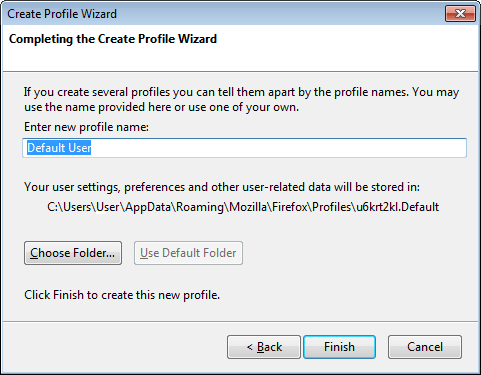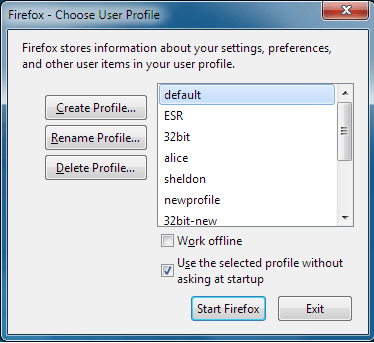0
I need to run Firefox Developer Edition (67.0b3.) and Firefox (regular version) simultaneously, but whenever I try to run the second instance I get this error message:
Firefox is already running, but is not responding. To open a new window, you must first close the existing Firefox process, or restart your system.
I remember that when I first installed Firefox Developer Edition, there was an option in the Settings to use separate profiles for Firefox Developer Edition and Firefox. Now I don't see that option in the settings.
How to achieve that profile separation? Maybe it can be done by manually editing profiles.ini?