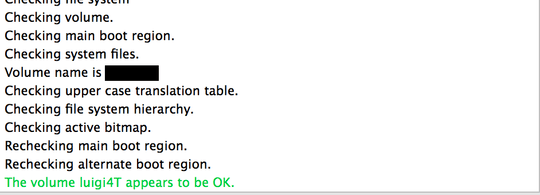0
I performed a file system check:
sudo fsck_exfat -q /dev/disk1s2
QUICKCHECK ONLY; FILESYSTEM DIRTY
I attempt to evaluate it:
sudo fsck_exfat -gd /dev/disk1s2
/* results */
0 clusters were marked used, but not referenced
0 clusters were marked used and CLUST_BAD
0 clusters were marked free, but referenced
(S,"Rechecking main boot region.",0)
(S,"Rechecking alternate boot region.",0)
(S,"The volume %1$@ appears to be OK.",1)
I attempt to fix it:
sudo fsck_exfat -gdy /dev/disk1s2
/* results */
fsck_exfat: Could not update main boot region: Bad file descriptor
I attempt to evaluate with Disk Utility, mac - disk is OK.
After DISK UTILITY told me disk is OK, I tried to verify again:
sudo fsck_exfat -q /dev/disk1s2
QUICKCHECK ONLY; FILESYSTEM DIRTY
Who is right: file system check fsck or disk utility :/ ?
Can I safely use my disk now, or not ?
Note: disk can be accessed by finder as R/W (read/write).
The culprit of file system was probably caused by two threaded processes to copy huge directory onto the HDD - now placed in ./Thrash folder.
Wonder if, after all this, I can now remove them:
according to this answer, no: If file system is dirty, can I safely delete files in .Trashes folder of an external HDD to speed up fsck?
however now I have results of disk utility != results of file system check (which is odd) and post it as separate question.