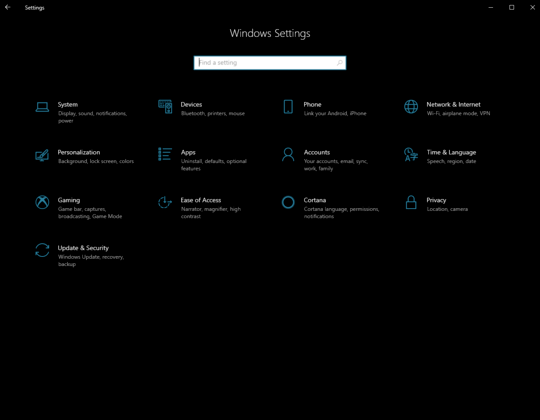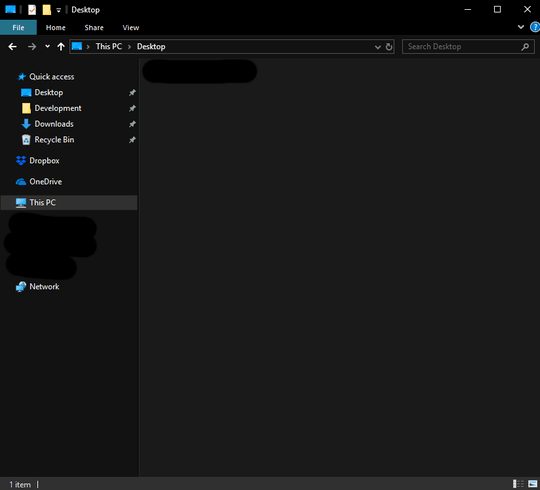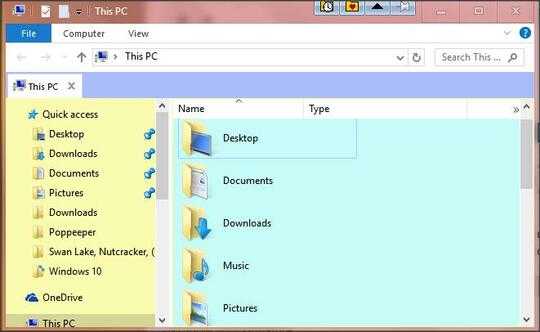4
0
The latest version of Windows 10 (1809) has added a new feature to Windows Explorer (and various win32 programs). Specifically, if one uses the Dark Theme for UWX apps, the Windows Explorer also turns dark.
Here's an example of how an UWX app looks after enabling the Dark Theme:
Here's an example of how the Windows Explorer looks after enabling the Dark Theme:
However, while I enjoy the dark theme for UWX apps, I prefer using the light theme for Windows Explorer (and other win32 programs).
Question: Is there an option or a "hack" that allows me to use the dark theme for UWX apps, but the light theme for Windows Explorer (and possibly other win32 programs)?