3
Update
After trying most suggested things (except contacting Microsoft :D) I gave up, and at some point - months later - it suddenly started working but I could not figure out what caused it to work again - so now even if someone posted the right answer, I can't verify it, because I can't reproduce the error any longer...
I'd like to find MS-Word in my Win10-search normally but it doesn't work.
This is how I want it - it is working with MS-Excel:
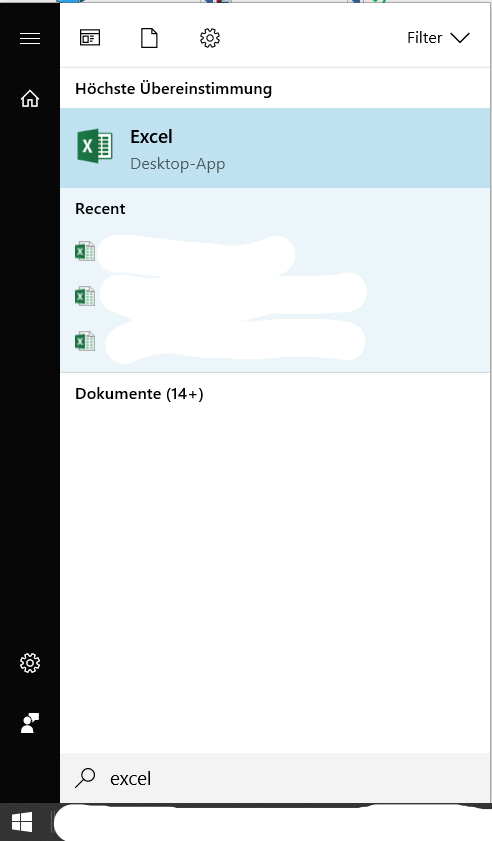
When I try the same thing with Word - fail:
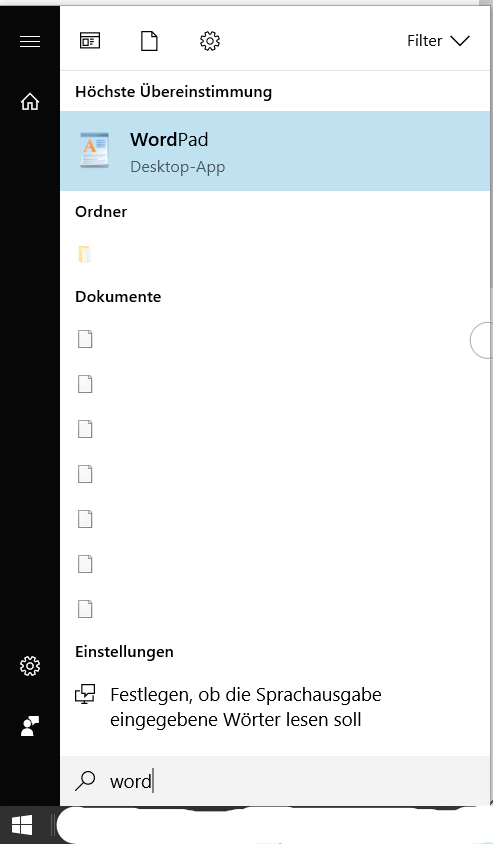
This is my current workaround that I hate, a friend told me about it.
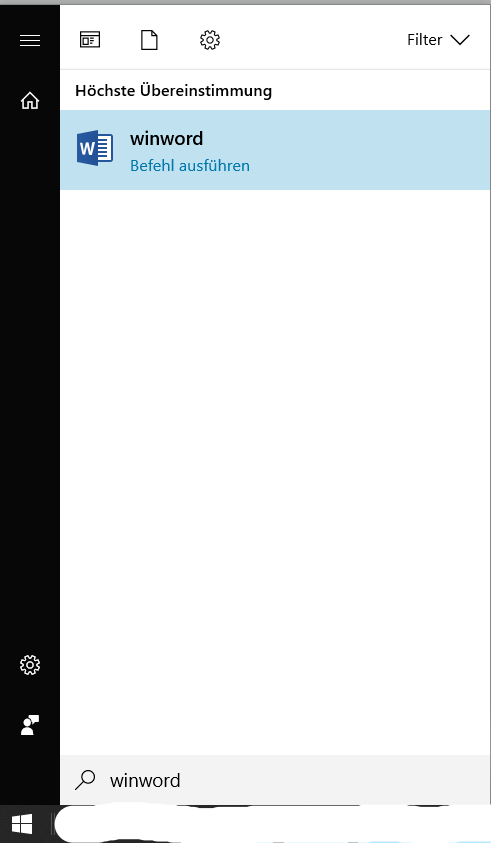
I'm guessing it has something to do with indexing, but I have no idea what I should do exactly to make this work.
EDIT
It is in the start menu list under the correct name it seems:
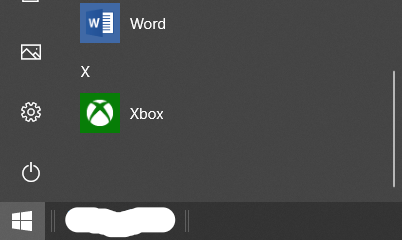
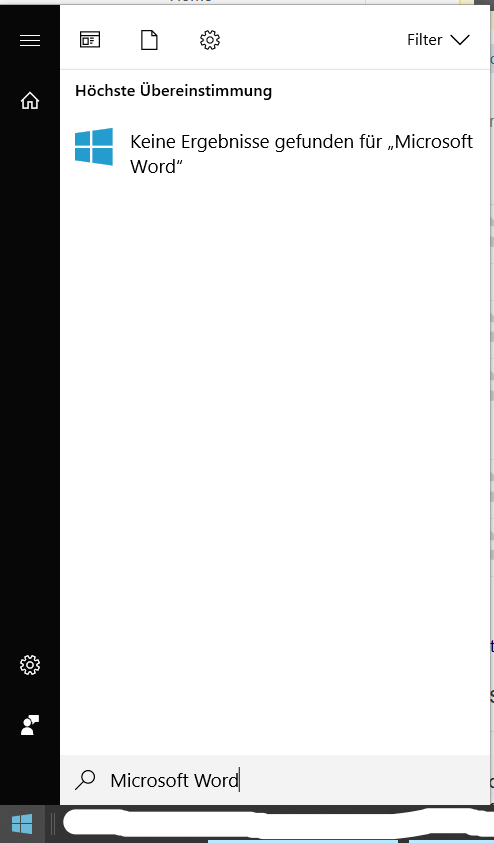
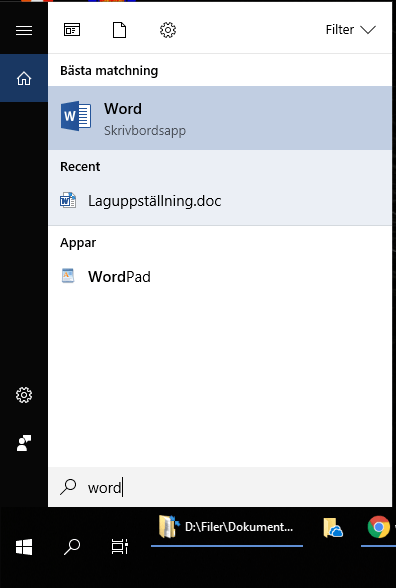
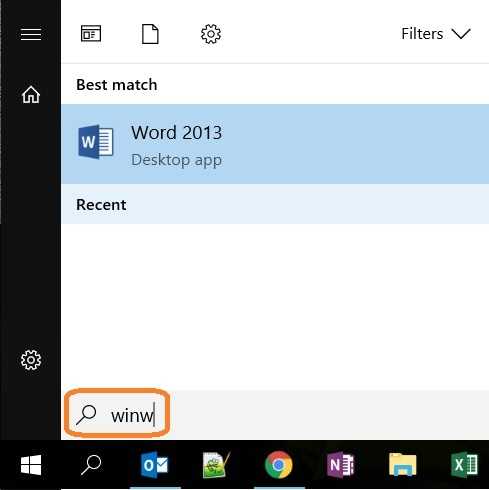
what's the name of MS Word in your locale? – phuclv – 2019-03-20T16:26:20.347
@phuclv what is "locale"? – Cold_Class – 2019-03-20T17:53:27.340
Like, the name of your country: https://msdn.microsoft.com/en-us/library/windows/hardware/dn965675(v=vs.85).aspx . To find yours, go to [Start] Settings | Time & Language | Region & language .
– K7AAY – 2019-03-20T18:35:07.870I mean if MS Word's name isn't Word in your language (like Wort) then you can't use it to search for Word. Winword is the name of the exe file so it always word. Moreover it also depends on the frequency that you search/use that name. Like if you use Notepad++ more than Notepad or sticky notes then searching for note will show Notepad++ on top – phuclv – 2019-03-21T00:04:46.493
1Do you actually have the Word item in the Start Menu? Can you find it manually in the list? How is it called exactly? – gronostaj – 2019-03-21T17:16:15.497
phuclv, I set Google to Deutsch then searched for Microsoft Office; the product name in German is, indeed, Microsoft Word. – K7AAY – 2019-03-25T22:09:55.330
I added a screenshot of the name of Word in my list of...different things in the startmenu and it seems to be "Word" I do not know where else to look for it's "German Name" ;) None of the suggestions are working so far :( – Cold_Class – 2019-03-25T23:09:36.477
@K7AAY I added a screenshot "Microsoft Word" is also not working – Cold_Class – 2019-03-25T23:12:44.630