Remove Search Copy Send to My Flow Share... Bar in Opera
Answers
2
I had the same issue, it's not related to My Flow like the other answer suggests, it's just a bug with the search pop-up as far as I can see. It just so happens that My Flow, when enabled, shows in that same pop-up.
It happens when you have selected something from within a webpage, the search pop-up becomes visible. When you click somewhere else or select one of the options from the pop-up, sometimes it doesn't hide/close itself correctly and just appears to float around the top left corner of the browser.
I know of only 2 solutions, both of which have their flaws...
Solution One: Restart Opera
Closing the application and starting it again will remove the pop-up, just make sure you either remember what tabs you had open or set Opera to remember your tabs from your previous session. Annoying to have to keep restarting Opera, especially with how often this bug appears, but it does removes it.
Solution Two: Disable Search Pop-Up
Go to the Opera Settings and search for "Search pop-up". This will bring up an option to disable that pop-up from ever showing. Not ideal if you use it a lot, but it will stop it bugging out as it won't be there in the first place.
1
Did anyone ever see this or could help me remove it?
Uncheck the option "Enable My Flow" as follows:
Launch Opera web browser in your desktop computer. My Flow feature is present only in the Opera version 52.0.2871.99 and above. Therefore, you should update it, if your version of Opera is older.
Click on the Opera icon near the top-left corner of the web browser and then select Settings from the menu. Alternatively, you can also press the hotkey Alt+P to open Opera Settings.
On the settings screen, scroll down to find the My Flow section and uncheck the option Enable My Flow.
1I tried both, turning it on and off, no difference – Max – 2019-03-20T15:38:41.963
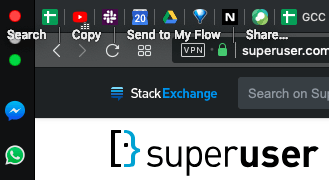
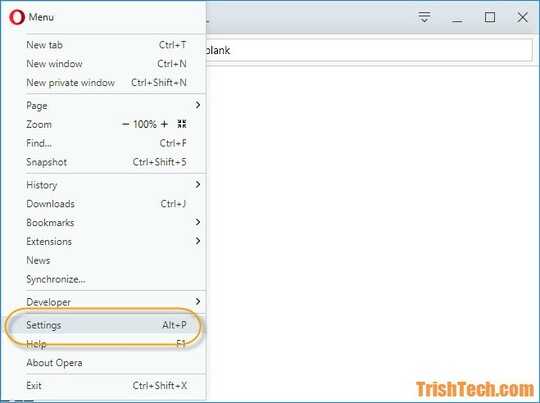
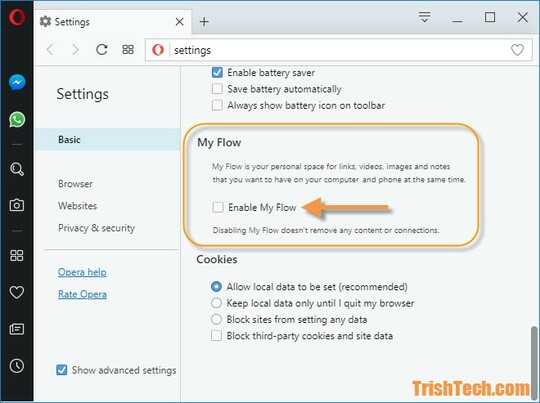
This usually happens when I drum my fingers on my touchpad (a bad habit I guess), thus selecting and unselecting items very quickly - might cause some overload. Either way restarting does indeed work. – Cheetaiean – 2019-12-04T20:19:26.543