2
I recently upgraded to Windows 10 and I discovered that there's a Notification Center. In short, I enabled Facebook push notification and I receive them properly with no problem, but when I open the Notification Center and click on the notification that I received, it does nothing, it doesn't open the link, and the notification goes away.
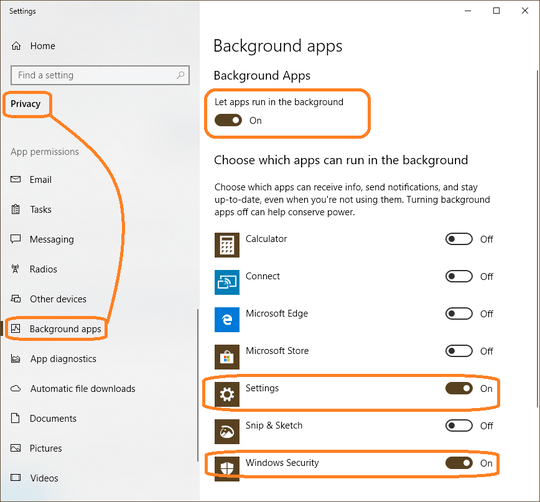

To be clear, I don't have the Facebook app, I only have the chrome browser which is my default browser. And all my applications are set to on. – Rachid – 2019-03-19T17:56:26.917