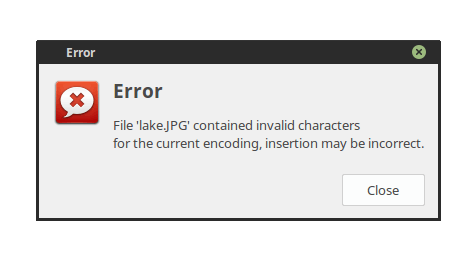0
I'm using Claws Email and Linux Mint. When I try to attach a file using the keyboard shortcut, I get the following error:
File "filename.jpg" contained invalid characters for the current encoding, insertion may be incorrect.
If I drag and drop the file into the Attachments box, it works. This happens with every file I try to attach, and is a problem that just started one day, I can't figure out the cause.
Ideas and suggestions are much appreciated.