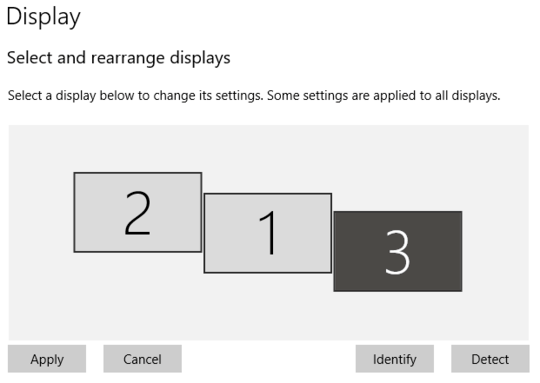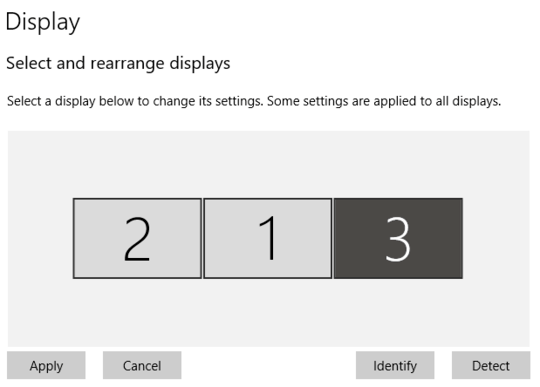0
I have 2 monitors, each running @1080p. When I make a screenshot, the two monitors just doesn't fit in the image. Example: here The physical size of the two monitors are not the same but because the pixel number is the same I think that it just a setting question. So, my question is: how can I make it default to show the two monitors screen the same size in screenshots?