28
8
Recently I've begun to see common pop-ups when visiting sites on which I do not have an account.
The pop-ups prompt me with my real name and Google sign-in email, which is being provided either by being signed in to Google/Gmail or being signed in to the desktop Chrome browser.
Sign in to example.com with Google
Your Name
email@example.comTo create your account, Google will share your name, email address, and profile picture with example.com. By continuing, you agree to example.com's privacy policy and terms of service.
The functionality providing this seems to be "Google YOLO" and/or "One-tap sign-up and automatic sign-in":
One-tap sign-up and automatic sign-in
https://developers.google.com/identity/one-tap/web/overview
You can provide seamless authentication flows to your users with Google's one-tap sign-up and automatic sign-in APIs.
With one-tap sign-up, users are prompted to create an account with a dialog that's inline with your page's content, so they're never taken out of context by a sign-up page. With just one tap, they get a secure, token-based, passwordless account with your service, protected by their Google Account. And, of course, since there's such little sign-up friction, users are much more likely to register.
I frequently see the pop-up, obscuring the content, when I follow a link to Medium.com.
It is also being added to other random websites across the internet:
Large websites using this sign-in method include:
- Sign in to medium.com with Google
- Sign in to nytimes.com with Google
- Use Pinterest with Google
- Use hipmunk.com with Google
- Sign in to trulia.com with Google
I don't object in principle to using my Google account to sign up for a service, but I do not want these pop-ups obscuring the site contents on page load.
This pop-up feels like a "notification" from Chrome, prompting me to use my signed-in Chrome account. It appears to be something I should be able to disable, like Chrome notifications, in my local copy of my web browser software.
Or, if not a Chrome browser notification, it also feels like something I should be able to disable from my Google account settings.
How do I disable these pop-ups and ensure they are not shown on any website? Settings-type changes preferred over content blockers, if possible.
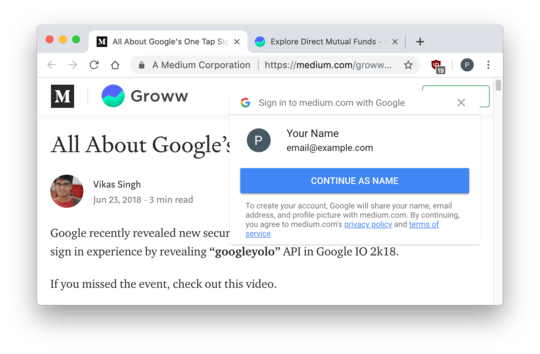
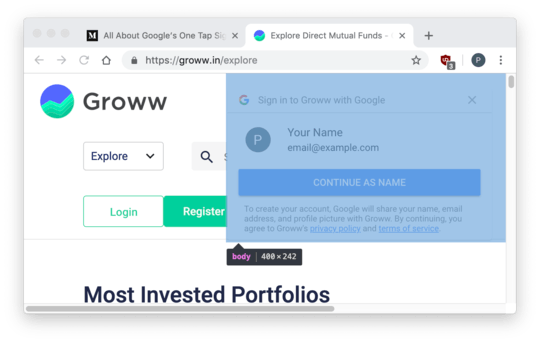
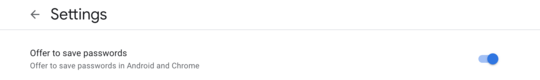
3It’s not Chrome, that much is certain. They’re actually part of the website. – Daniel B – 2019-03-18T05:40:01.313
These YOLO login prompts are also vulnerable to clickjacking exploits.
– pkamb – 2019-10-24T09:04:48.720