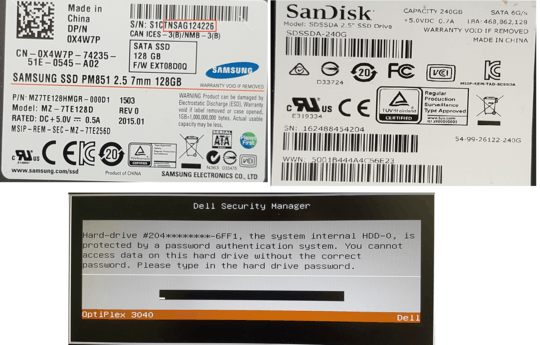0
I have a very annoying issue with SSD that I wanted to securely wipe so that I can reinstall things before selling laptop.
Not sure what happened, but after completed wipe SSD (and SSHD, which I forgot to disconnect and operation on both of them took a loooong time) started asking for password. Long story short I have all that I need resource-wise to unlock it... Witnessed by the fact that I was able to unlock the SSHD (again, to be sure: which was also locked at the same time during same wipe).
Drive in question is SanDisk SSD PLUS (SDSSDA-240G), but have this issue with all non-Dell drives to some extent.
When I get the Dell Security Mananger message - Hard Drive #204********-6FF1 ... the serial number needed to unlock is not there. With SSHD the message had only three asterisks, so I supplied the seven characters (of which two first were asterisks) and generator supplied set of passwords of which one worked. But it's not working with SSD...
I have also Dell-branded Samsung PM851 and the serial in Dell Security Manager message matches perfectly the serial on the label. Not so with Sandisks. In case of: Drives were wiped using Inspiron 15 7577 BIOSs Data Wipe functionality.
Please see pictures for more details. The Serial that's asked for for PM851 is marked with red rectangle. Same serial shows in BIOS.
I'm out of ideas on how to make this SSD usable again (waste not, want not) at this point, so looking for help of more knowledgeable persons.