2
I need settings to do two things - via Registry or otherwise. (This is for a Windows 10 Pro PC, acting as my "server").
Registry settings to lockout Account after specified number of login attempts via Remote Desktop, say 5.
Local logon should not be locked. i.e. If you keyboard is plugged directly to the PC, you should be able to login to the account.
Last time this happened I had to resort to Linux to unlock the PC as the account remained locked.
UPDATE. the answer to part 1) I already know, because that's how i configured the PC.
Computer\HKEY_LOCAL_MACHINE\SYSTEM\CurrentControlSet\Services\RemoteAccess\Parameters\AccountLockout
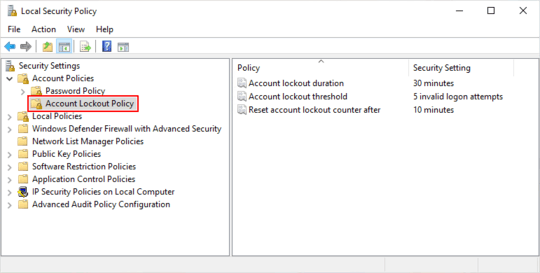
1What are you findings thus far? What research have you done? What have you tried, and where are you failing? – spikey_richie – 2019-03-15T09:34:35.933