0
I use Blender only recently and have the problem that objects slowly disappearing when they move too far from my point of view, as you can see on the image.
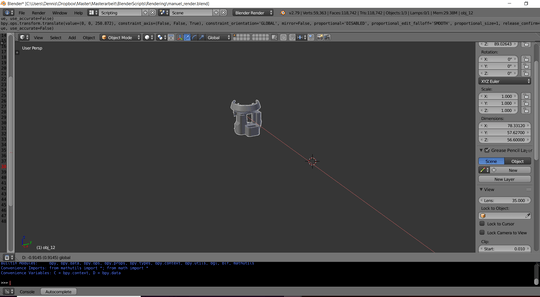
0
I use Blender only recently and have the problem that objects slowly disappearing when they move too far from my point of view, as you can see on the image.
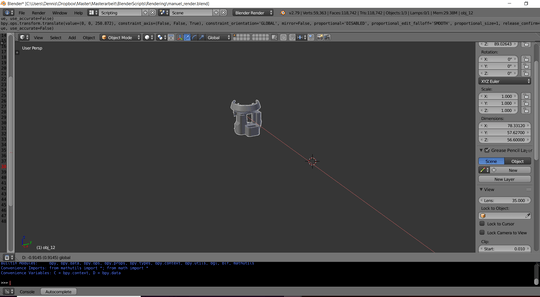
0
Play around with the Clipping in the "VIEW" section (3d View -> press N -> "VIEW" section). (Bottom right corner of your screenshot)
Increasing the CLIP END value should do the job.
With the Clipping settings, you can also "cut yourself" into objects from the front (increase/decrease the CLIP START value) and see the inside. That can be very handy for weightpainting, or selecting faces in general.
1You might get a better response on our sister site [blender.se] – Burgi – 2019-03-13T16:07:13.920