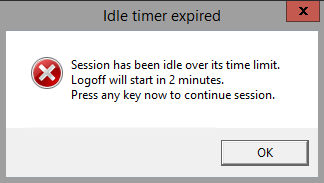1
I'm currently trying to limit the length of a Windows RDP session to about 1 min 30 seconds. I've set the MaxConnectionTime registry key at HKLM\Software\Policies\Microsoft\Windows NT\Terminal Services\ to 90000 (90 seconds). Unfortunately, when this time limit is reached, an error message like the one in the screenshot pops up. It says
Logon timer expired:
Session has now exceeded its time limit, Logoff will start in 2 minutes.
I would like to make this 90 second limit a hard cap, instead of basically allowing it to be 3 min and 30 seconds. Does anyone know which combination of registry keys I would need to modify in order to make this happen?