0
I'm migrating from VMWare Workstation to Hyper-V. I have a specific VM that it has a single VMDK file with 2 distinct drives inside it, and I've been unable to get it to boot. I converted the VMDK file to VHD using WinImage, and then I used Hyper-V to convert from VHD to VHDX. I can tell it worked because I can mount the VHDX file, and it will successfully mount 2 distinct drives in my Windows 10 Professional, and all the data is there. When I boot up the VM in Hyper-V, I'm getting the Start PKE over IPv4 message.
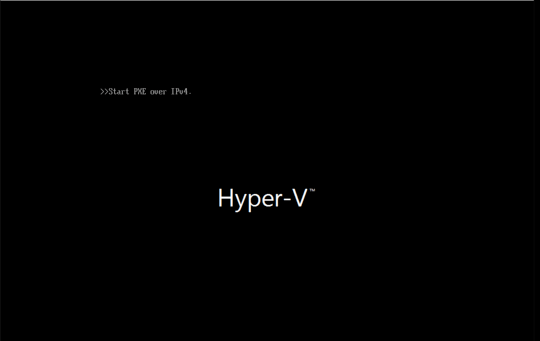 After, I get this screen
After, I get this screen
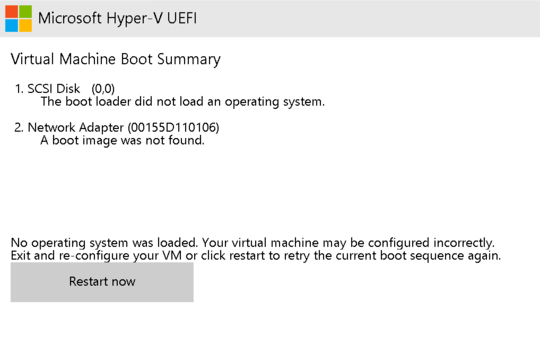 I checked in PowerShell, and the boot sequence is correct
I checked in PowerShell, and the boot sequence is correct
$boot = Get-VMFirmware -VMName "TravelCash Delphi 7"
$boot.BootOrder
VMName BootType Device
------ -------- ------
VM10 Drive HardDiskDrive (Name = 'Hard Drive on SCSI controller number 0 at location 0', VMName = ...
VM10 Network VMNetworkAdapter (Name = 'Network Adapter', VMName = 'TravelCash Delphi 7') [VMId = 'de...
Below are the mounts that I get then I mount the VHDX file:
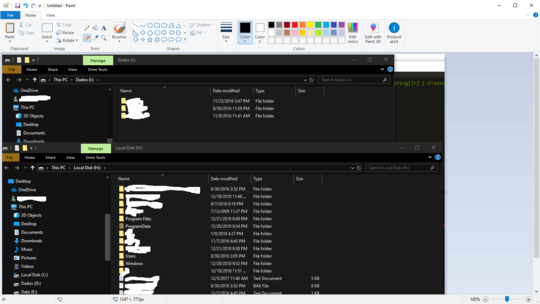 As you can see, 2 drives are mounted into Windows 10 when I ask to mount a single VMDX file, and Hyper-V is probably getting lost, and it's not finding the right partition to boot. Is there any way around this? Splitting the VHDX file into 2, one for each drive? Or maybe converting the mounted file into separeate VHDX files? Or simply telling Hyper-V to boot correctly? Thank you.
As you can see, 2 drives are mounted into Windows 10 when I ask to mount a single VMDX file, and Hyper-V is probably getting lost, and it's not finding the right partition to boot. Is there any way around this? Splitting the VHDX file into 2, one for each drive? Or maybe converting the mounted file into separeate VHDX files? Or simply telling Hyper-V to boot correctly? Thank you.
EDIT
I added a SCSI DVD with a Windows 10 ISO, and it displayed the message that it was booting from the ISO, and then it failed as well
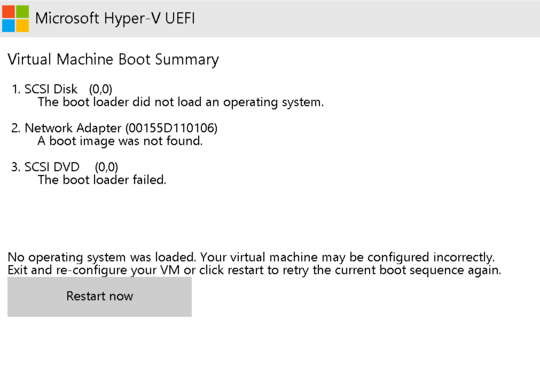
What happens if you set a Windows boot ISO as the CD/DVD? – harrymc – 2019-03-10T16:22:34.897
What exactly do you mean? Boot with a "freash" Windows ISO on the CDRom, and re-install the OS? – Pascal – 2019-03-10T16:44:58.510
See if the boot starts at all from the ISO. If it does, try to do Startup Repair. What is the Windows version of the VM? – harrymc – 2019-03-10T16:49:45.683
Windows 7. I'll try to boot it with a Windows 10 media.. that's the only one I have – Pascal – 2019-03-10T16:51:34.690
You may use it as test to see if the VM boots at all. But for startup repair you need to download a Windows 7 ISO from here. Note: To address me, add
– harrymc – 2019-03-10T16:54:49.340@harrymcto the comment so I'll be notified of your comment.@harrymc It won't even boot with an ISO. I edited my original post with the print. So weird. – Pascal – 2019-03-10T17:11:28.010
Did you use maybe a 64-bit ISO on a 32-bit VM? – harrymc – 2019-03-10T17:12:48.430
@harrymc I'll generate a 32-bit to make sure, and try to boot – Pascal – 2019-03-10T17:16:30.753
@harrymc with the 32-bit, it didn't even display the Press any key to boot from CD or DVD.. .. message. It's definitely 64 bits – Pascal – 2019-03-10T17:41:48.277
If you are getting the Press any key to boot from CD or DVD message, then the BIOS at least is functional. Try with a Windows 7 64-bit ISO. If this doesn't work, then your VM is bad. – harrymc – 2019-03-10T17:46:25.933
@harrymc I will try. But I just create the VM from scratch, and imported the migrated disk, so I think it is strange to be a VM problem. – Pascal – 2019-03-10T17:54:56.557
According to your post, the disk suffered a few transformations which might have changed some parameters. – harrymc – 2019-03-10T17:56:44.753
@harrymc the disks, yes. They were migrated from VMWare Workstation – Pascal – 2019-03-10T18:03:57.310