The hard drive should not get damaged resulting in poor performance as they are rigid components, but you still complete a number of tests and observations. Your options:
Focus on what's using (and what isn't using) the drive in your processes. Compare what you know normal process activity is and what it is when response is slow. I know you said above that there are many processes but some create more IO than others. You may have normal IO like open applications, Windows system tasks, Windows updates or upgrades and things like the search engine which is supposed to crawl new data so you can find things quicker. But at some point it should come down - wait 20-30 minutes after booting up. After you get to know what's normal, you will be able to see if there is a process that's not supposed to run, or that routinely stays in the top few processes. If possible, you can also compare to another computer with the same OS.
Focus on hardware. Go into the BIOS in disk settings and see if anything looks out of place there. Find a manufacturer's hard drive tool that checks drive SMART status. Your drive is made by Western Digital. You can open up the case if careful and don't care about voiding warranty that much. See if drive connectors look normal, if any cables have been pinched.
Test maximum drive performance. Regardless of slowness, see if you can find a quiet moment and run drive performance tests. This could be as simple as copying a large file, creating and measuring IO with a free tool or purchasing a professional disk performance testing tool. The range here is large, but it could help you measure the limits of your drive.
From my own experience, a used laptop with a drive of your grade can easily be overpowered and response times you show are not abnormal. I would expect boot up to take 5-10 minutes before everything quiets down, and you should be testing after that.
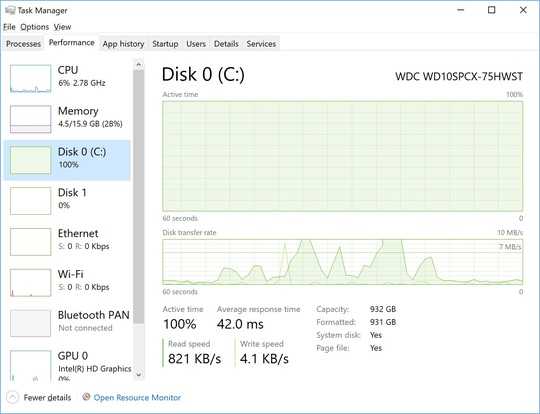
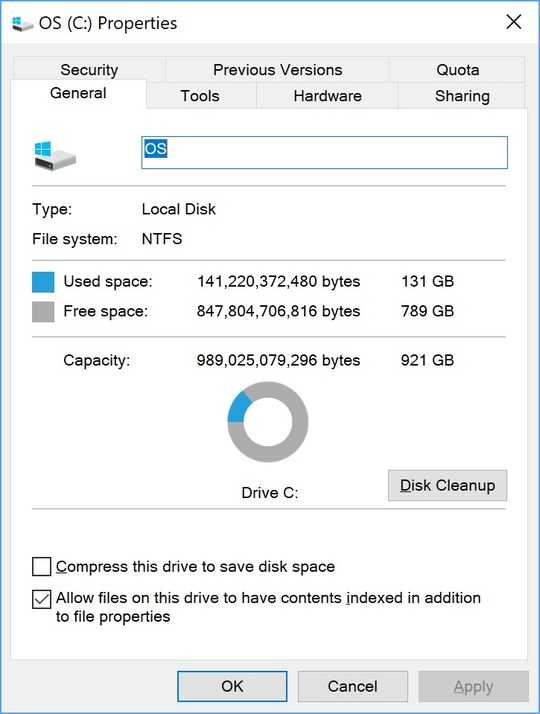
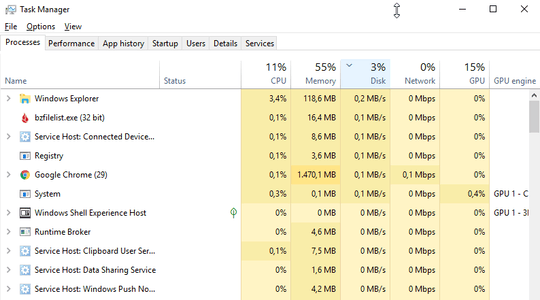
1
To see if the disk is dying, examine the S.M.A.R.T. data of the disk using a tool such as Speccy and include it in the post for us to analyze.
– harrymc – 2019-03-09T20:54:02.097test hd on linux... and on live ubuntu, you have access to SMART data... – Antony Gibbs – 2019-03-09T21:11:48.250