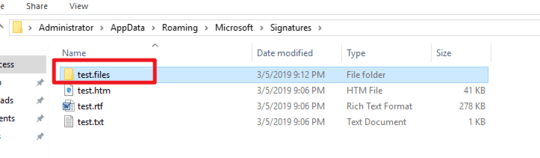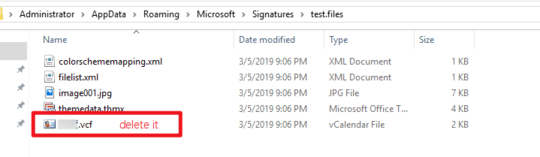0
We were testing adding business cards to outlook emails, and now it always attaches the VCF file. I tried removing the business card from the signature, but the VCF file is still attached. I know that if I delete my signature, and create a new one, the VCF files will be removed. My question is, is there anyway to remove that VCF file without deleting the signature?
Thank you