Windows media player not showing album art in "Now playing" view mode
Answers
0
is the song/folder part of your multimedia catalog? if it is not, try adding it and reopening windows media player.
0
Try this: I have another working solution for this:
Open Windows Media Player Click Organize > Options > Player Uncheck "Add local media files to library when played" Delete the Album with wrong Album Art from the library
Open Explorer Click Organize > Folder and search options > View Check "Show hidden files, folders, and drives" Uncheck "Hide protected operating system files (Recommended)"
Go to the folder where music files are stored Delete AlbumArtSmall.jpg and Folder.jpg
It is advisable to re-check "Hide protected operating system files (Recommended)".
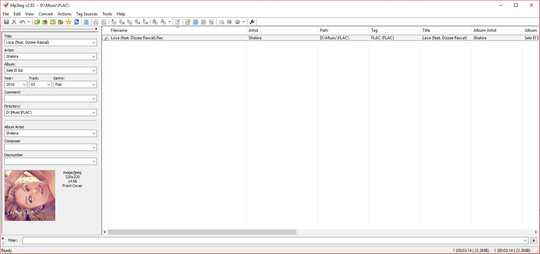

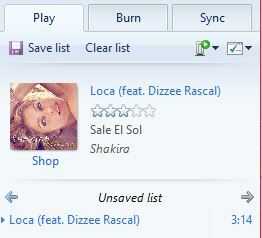
Does this issue only occur with FLAC files, or do you see the same with, for example, MP3 files? – Tim De Baets – 2019-03-07T20:28:34.177
It happens on both file types. – Giancarlo – 2019-03-08T07:10:18.037
In Now Playing mode, please right-click the big music note and select
Visualizations. Is theAlbum artvisualization ticked, as indicated by a black dot? – Tim De Baets – 2019-03-20T11:48:05.913Of course it is. – Giancarlo – 2019-03-20T16:17:38.867
Then, as already suggested by @Danfossi below, please check if the folder is part of your Music library. If that doesn't help, it could be caused by a WMP setting that was modified. Can you create a new user account and check if you see the same issue there? – Tim De Baets – 2019-03-20T21:46:53.247