1
In my glory and wisdom, I accidentally (and programmatically) moved the whole %ALLUSERSPROFILE%\Start Menu\Programs folder to another location on C: when I intended to move one of its subfolders. I said no problem and moved it back to where it was.
Then, lo and behold, I ended up with the following monstrosity:
Nothing wrong with anything in the %USERPROFILE%\Start Menu\Programs subtree, but as in the above screen shot, every app shortcut in the %ALLUSERSPROFILE%\Start Menu\Programs subtree is all lumped together in the Programs folder.
For example, the Access shortcut and AutoHotkey folder should all be on the top level of the Start menu, yet I now have to first open the Programs folder to reach them, as if the Programs folder were some new subfolder added in the %ALLUSERSPROFILE%\Start Menu\Programs folder (like %ALLUSERSPROFILE%\Start Menu\Programs\Programs).
There are obviously no options in the Windows Settings that control this, and for the last few days, I looked for registry entries suspected to be controlling this, checked the contents of desktop.ini files and kept googling and pulling my hair out, but no dice.
At this point, I suspect it is some esoteric registry entry that controls this. The entry must be somewhere in the HKLM subtree, as I have created another account to see the same problem manifesting with the same %ALLUSERSPROFILE%\Start Menu\Programs folder. I really really hope to have this corrected without reinstalling Windows 10 and re-configuring tons of apps.
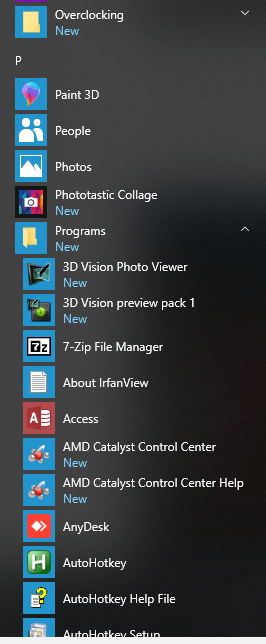
1
It might just need to be rebuilt. Take a look at this question/answer. https://superuser.com/questions/960406/where-are-all-locations-of-start-menu-folders-in-windows-10
– Doug Deden – 2019-02-28T05:34:08.880Can't you programmatically move them back again? It sounds like just removing "programs" from the path would work. – Mawg says reinstate Monica – 2019-02-28T08:06:26.267