Can't open Telnet from Windows 10 PowerShell
Answers
0
Had to add %windir%\sysnative\ to environment variables path. Its a 32/64 bit issue. Link to source.
-1
install-windowsfeature "telnet-client"
You should be table to type telnet and Telnet Client should open.
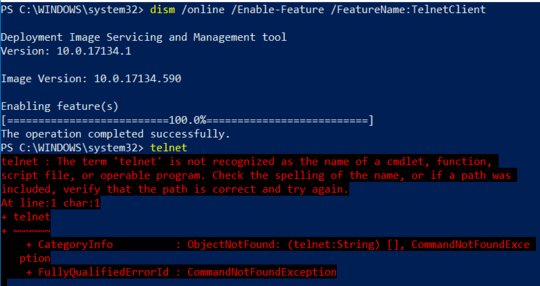
I agree, but its not working. – smkeddy – 2019-02-26T19:26:07.047
You run get-windowsfeature and it shows its installed? – TurkuSama – 2019-02-26T19:27:37.233
I did, yes, it is definitely installed. – smkeddy – 2019-02-26T19:33:43.587