1
1
I was following this article to try to remove a particular warning. The keys cannot be removed without changing the permissions and that's when I came across this.
Google tells me it's German. However, I purchased the laptop in Canada, new, from Dell. Apart from US I do not have any other languages enabled on windows.
I have never worked with or installed anything related to the German language. Is it just a fluke?
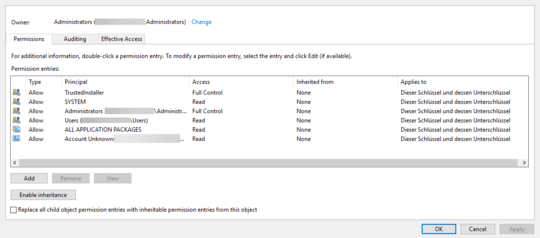
So which account are you asking about? You have censored all the profile names, even the account, that no longer exists. – Ramhound – 2019-02-25T12:32:14.773
He’s asking about the “Applies to” column, which is indeed in German. – Daniel B – 2019-02-25T12:33:33.153
Which registry key might be helpful. – Moab – 2019-02-25T13:47:58.967
This isn't normal, and might indicate that your computer was used by a German-speaker before being sold to you. Are you sure that you didn't buy a reconditioned computer? – harrymc – 2019-02-25T14:30:45.073
The unknown account might be to blame, but I cannot determine anything, because of the edits done to the screenshot. I would try and change the ownership of the registry key, to a different user, then change it back. – Ramhound – 2019-02-25T18:29:33.853
@Moab It's this registry key:
HKEY_LOCAL_MACHINE\SOFTWARE\WOW6432Node\Microsoft\Windows NT\CurrentVersion\ProfileNotification– Samaursa – 2019-02-25T20:54:23.087@harrymc That's possible. However I distinctly remember going through the usual steps of booting a new computer where Windows asks things about the initial setup. – Samaursa – 2019-02-25T20:55:24.647
@Ramhound It looked like a GUID. I'll post the unblurred version once I get home. – Samaursa – 2019-02-25T20:57:09.517
Instead of submitting comments, just update your question, with the relevant information. – Ramhound – 2019-02-25T21:32:42.760