1
1
Trying to get network discovery to work on our new Windows 10 PC with our existing Windows 7 Network which also has a NAS on it.
Firstly to get the network running dynamically on two of the windows 10 PC's have followed the following:
Start> CMD> Right Click -Run As Administrator
netsh int ip reset reset.txt
netsh winsock reset
netsh advfirewall reset
Then Restarted the computer
Opened Services as Admin and set the following:
Function Discovery Provider Host - Automatic (Delayed Start)
Function Discovery Resource Publication - Automatic (Delayed Start)
DNS Client - Automatic
SSDP Discovery - Automatic
UPnP Device Host - Automatic
Went to Start > Control Panel > Programs > Programs and Features > Turn Windows Features on or off. > ticked SMB 1.0/CIFS File Sharing Support
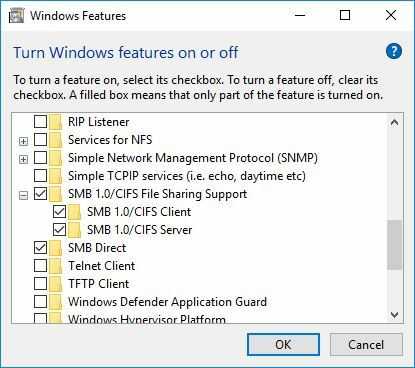
Then Rebooted
Then turned Network Discovery on, and share to Yes from the following box.
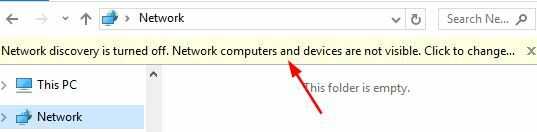
- At this point network discovery fully works on dynamic ip windows 10 computers.
- All network items including NAS are discovered.
When we set one windows 10 pro pc to static IP, then it looses some of the items it sees on the network
Now for example we cannot see the NAS without going there directly! Any suggestions would be great

1I’m not an expert on this, but I know that for network discovery and file sharing to work in a peer to peer network, there are some elections and discoveries that take place to determine who will run the show. It’s quite possible you have not waited long enough for the network to stabilize. However, I do wonder, have you tried switching back to dynamic to see if services are restored? Also, are those DNS settings the same as the workstation uses when on a dynamic IP? – Appleoddity – 2019-02-22T02:44:14.637
@Appleoddity: That's true for NetBIOS (the "Computer Browser" service that you only get if you enable SMB 1.0), but shouldn't affect WS-Discovery which ~Win7 introduced (which is plain old multicast poll) – user1686 – 2019-02-22T06:24:54.903
@Appleoddiy I am sure that this should work with static, as with dynamic after following all the settings above it works instantly. There is no further population returning, and it should be almost instantaneous as it is in windows 7 (static and dynamic) and windows 10 (dynamic). Any further suggestions of what services, even registry fix might help please let me know. It is not the DNS, as still works with this set, only happens after setting the static IP, which is needed for local tablet server app interface. – Under A Tree – 2019-02-23T04:21:45.707