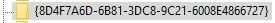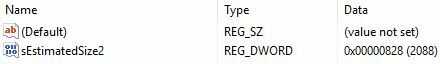0
I'm trying to get rid of a program from the add/remove programs list that wouldn't go normally. I opened the registry HKEY_LOCAL_MACHINE\Software\Microsoft\Windows\CurrentVersion\Uninstall
to search for the key manually, I checked every key's display name, but the program isn't there, except for the keys that are almost empty like these:
There are plenty of keys like this, are they the remnants of previously uninstalled programs? Is it okay to remove those keys? Maybe my program is somewhere in those keys?