1
I was trying to find out how Notepad.exe is able to get the current system date format saved in the Windows registry without appearing to access the registry.
I added a filter on the HKCU\Control Panel\International key in the registry using the Process Monitor tool to detect if Notepad.exe is accessing the registry or not
I tried out the steps listed below
Opened Notepad
Started Process Monitor
Opened The Registry editor and changed the value of the sShortDate subkey
in the registry(HKCU\Control Panel\International)- As expected Process Monitor shows that the HKCU\Control
Panel\International registry key has been accessed by the Registry editor - Make the Notepad window active and press F5 to insert the current
date and time - A date in the new date format is inserted in Notepad
I was expecting Notepad to access the HKCU\Control Panel\International key for the latest date format. But it does not seem to access that
I would like to know how Notepad gets the date format without accessing the registry
I would like to use this information in another project where accessing the registry is taking a lot of time
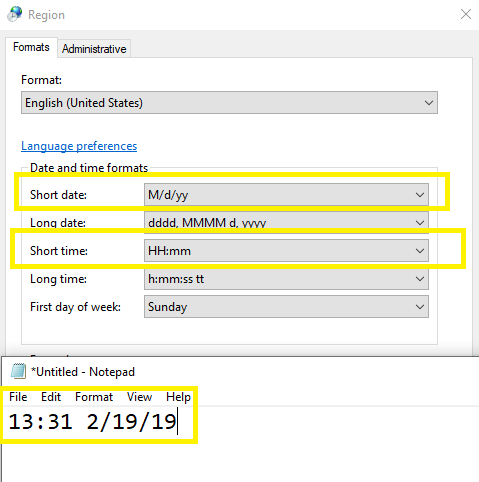
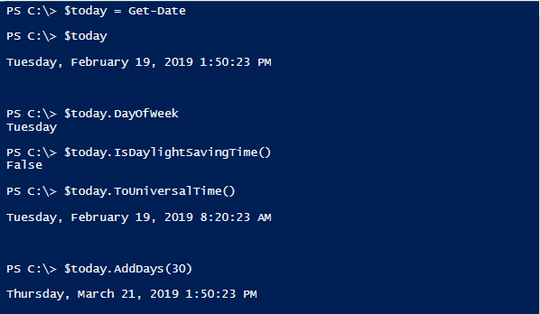
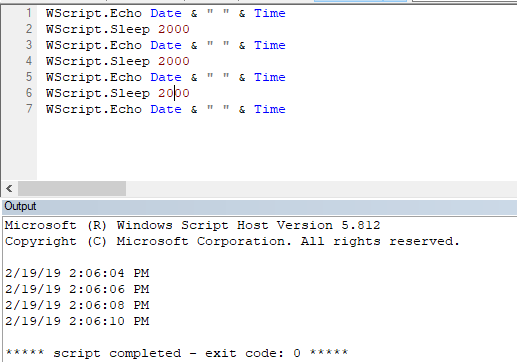
I would address the problem of "accessing the registry is taking a lot of time". Sounds like something is seriously wrong, or you've completely misdiagnosed the actual problem. – Bill_Stewart – 2019-02-21T01:15:07.457