What does the leaf symbol in the status column of the task manager mean?
Answers
16
Notice that your process has a > in front of it? If you click it, it opens the group to see what's inside.
You'll notice that you find a new process in there with the same leaf icon. This time, however it also has the word "Suspended" next to it, which is the tooltip you were looking for,
These processes are suspended because they are not actively used. This means that the process is not using any CPU but can be resumed at a later stage to work again without starting up. Windows manages the suspending/unsuspending of its core processes to make windows respond more snappy but not actually run slower because there are background processes that aren't being used.
Do note, the faster your computer is, the less likely it is that windows needs to suspend processes. So some users with fast pc's may not see any suspended process, while people with a slower pc may see a lot of them.
5Do you have a reference for your last paragraph? What does faster mean? How does Windows determine whether my PC is fast or not? Is it related to GHz or to the number of CPUs, or both, or even Cache and RAM? Also, I don't understand, how suspending makes Windows react faster. In previous versions, processes were managed by priorities. Windows could simply give the "leaf"-processes a low priority so that they never run. There seems no need for suspending. – Thomas Weller – 2019-02-17T13:57:04.107
1@ThomasWeller A low-priority process is run x% of the time, all the time. A suspended process is run 0% of the time until it's unsuspended; while it's suspended, it's just data sitting around. "Fast" is related to how fast the computer is at running programs; it's related to all of those things you've stated. – wizzwizz4 – 2019-02-17T14:30:03.027
2
Why would a process that is not doing anything need to wake up in the first place? What is the difference between this function and the process calling MsgWaitForMultipleObjects with a rather short list of events to wake up for?
– Simon Richter – 2019-02-17T16:40:36.967@ThomasWeller "Windows could simply give the 'leaf'-processes a low priority so that they never run. There seems no need for suspending" That's exactly what it's doing. It's giving them such a low priority that a special term for it is useful. A program that runs with limited resources is not the same as a program that does not proceed at all. – Lightness Races with Monica – 2019-02-17T17:02:26.247
1@SimonRichter The difference is that the latter logic has to be baked into the program and is a fundamental part of its behaviour. The former is something the OS does to programs that do not work this way. The end result is more or less the same. – Lightness Races with Monica – 2019-02-17T17:03:20.607
@ThomasWeller There's a process running in Windows 10 that does a few things. It is stated somewhere on the internet which is how I know, but couldn't find it in the short time I currently have. This basically does memory compression and also suspends its processes for it. Not sure it is combined though, that a process is suspended first so it can do memory compression, or that they are unlinked. What I know is that windows does it on demand. So if it feels like the pc is reaching a certain treshold, it then starts to suspend processes. – LPChip – 2019-02-17T17:28:37.620
@wizzwizz4: Unless the Windows scheduler has changed fundamentally since I last looked, this is wrong. A low priority process is only ever run if no higher priority process runs. It doesn't get an x% share. What you describe is how e.g. recent Linux schedulers work (and no, it's not a good thing despite being a feature). – Damon – 2019-02-17T22:40:12.807
1Only "Apps" will be suspended. They will be suspended when closed. This does not depend on system performance from what I observed. – Daniel B – 2019-02-17T23:17:37.020
1Adding: It's a green leaf because it's supposed to focus on power management as a goal. – Jason C – 2019-02-18T06:07:41.877
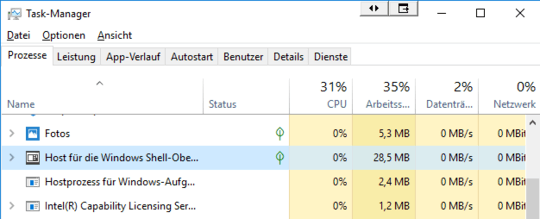
(Offtopic) What are the extra title bar buttons? – K.A.Monica – 2019-02-17T20:37:05.697
@K.A not sure. I know that Actual Tools Window Manager has similarly looking. If they are this, then the left one is a different maximize button, the right is move to different monitor. – LPChip – 2019-02-17T20:40:44.670
2
@K.A They are from UltraMon (not affiliated)
– raznagul – 2019-02-17T20:40:51.893