3
1
Random question, and I'm sure it has a very simple answer, if not already asked and answered in some shape or form.
How do you selectively delete entries from the autocomplete history dropdown thingy?
For example, in the Run dialog box, typing a few letters will display a dropdown box with a history of matchine entries that you have previously run.
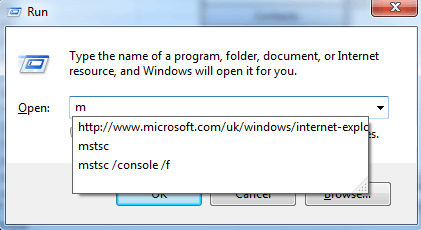
I swear I used to be able to delete from the list by using the arrow keys to highlight and then press the DEL key. Regardless of whether this is true or not, is there any way to selectively delete entries from this list? Another example is the dropdown list in the Remote Desktop Connection dialog box.
+1 Good thought, although it only works for the Run dialog box, not in general. Still rather useful nevertheless, thanks. In fact, having a dig around the same area in the registry, I stumbled on HKCU\Software\Microsoft\Terminal Server Client\Default which lists all of the autocomplete entries for the Remote Desktop Connection dialog box too. Most useful... even if it's not particularly user friendly to edit. Thanks. – Kez – 2010-05-13T12:30:47.287
Which other auto-complete lists did you have in mind? – pelms – 2010-05-13T12:40:08.717
I'll have to get back to you on that one... not sure. I was just really hoping of a simple way to delete, like highlighting in the list and pressing the DEL. Thinking about it more and more, maybe it was only IE that lets you highlight and press DEL? If I don't get an easier way to do it, this is good enough for me :) – Kez – 2010-05-13T13:26:04.220