1
When I want to copy something with Total Commander on mobile device, this is the windows that appears
however, this is the (as I understand it) windows explorer handling the the copy process.
What I want, is Total commander handling the copy, like on this image (not My image, found it online, but from paths shown it implies local system copy/paste:
How can I achieve this?
I even tried different distribution from my collegue, his copy paste works just as expected, however on my pc, it just defaults to Windows copy mechanism. Where can I change this?
EDIT:1
It is true that I've been copying the files to a phone in the first image. To test copy on local fileSystem, new image was generated:
So, even on local filesystem, total commander doesn't seem to use it's own implementation.
Also to clear thing out, I'm running Windows 10 64 bit Enterprise edition
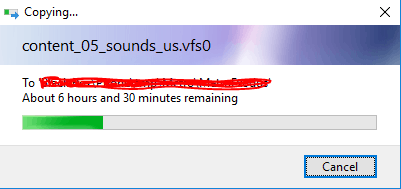
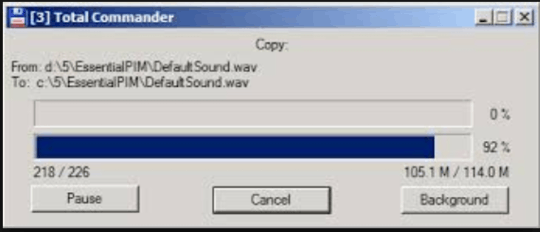
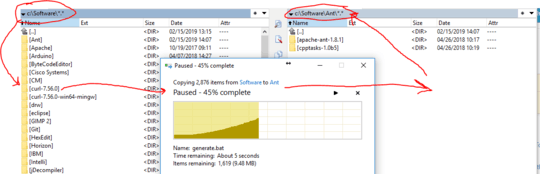
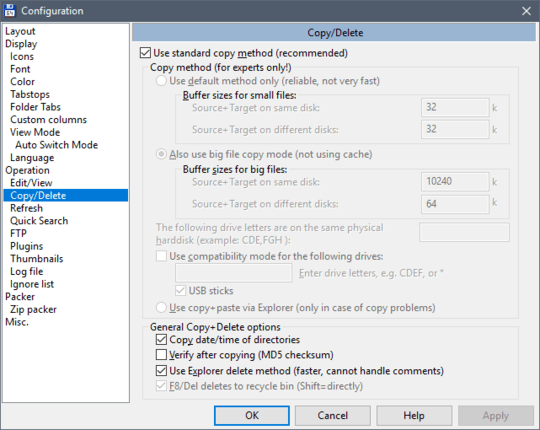
1For local copies, 1) do you use F5/F6 or do you drag&drop? 2) does TotalCmd request administrator permission for the copy? – user1686 – 2019-02-16T10:49:48.030
is there a reason you prefer Total Commander's copy feature instead of Windows'? Both have the ability to pause and rename on duplicates – phuclv – 2019-02-16T10:51:40.153