8
2
I'm kind of new to virtual computers. I am getting this error message when I try to run a virtual system:
[Not in a hypervisor partition (HVP=0) (VERR_NEM_NOT_AVAILABLE).
VT-x is disabled in the BIOS for all CPU modes (VERR_VMX_MSR_ALL_VMX_DISABLED).
Result Code:
E_FAIL (0x80004005)
Component:
ConsoleWrap
Interface:
IConsole {872da645-4a9b-1727-bee2-5585105b9eed}
]
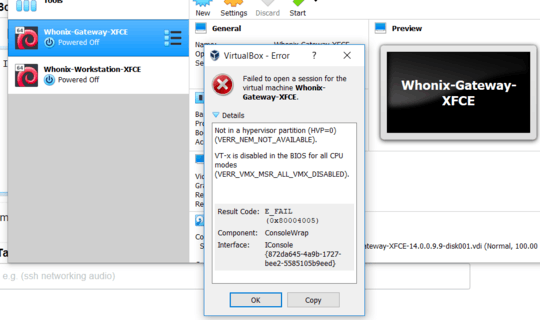
1
You may wish to take a look at this StackOverflow question.
– Anaksunaman – 2019-02-07T23:21:38.517