1
I have a dual booted Asus republic of gamers laptop, Windows 10 and Ubuntu 16.04, yesterday the sound on ubuntu stopped working but windows was working fine up until now, now there's no sound at all and I can't install the driver, tried from driver manager and driver booster, nothing works
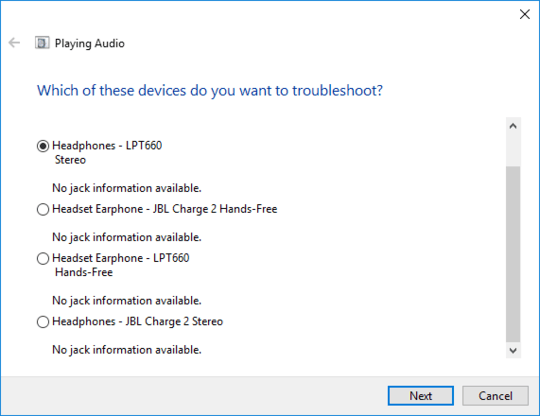
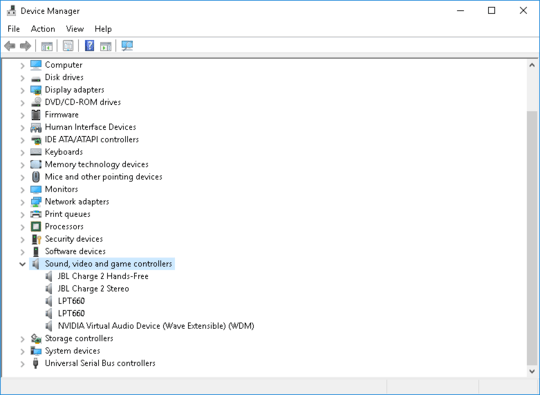
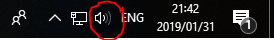
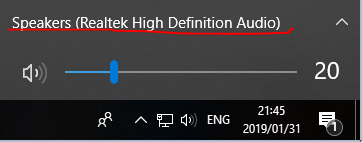
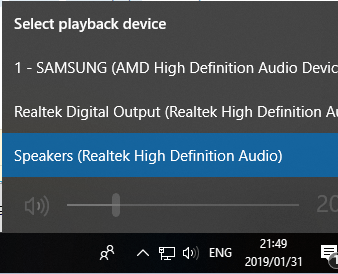
What is driver booster? – Caine Kiewit – 2019-01-31T19:22:45.090
1
@CaineKiewit An auto driver downloader https://www.iobit.com/en/driver-booster.php
– Lynob – 2019-01-31T19:23:47.993