0
I have a Windows 7 machine and I used to get a prompt in Outlook 2010 whenever I deleted an email from Inbox. It was "Are you sure you want to delete this email?". But I accidentally hit "Do not show this in future" checkbox and now I have went through almost all the settings that I can think of but I cannot find where to re-enable this setting from.
Any help is greatly appreciated.
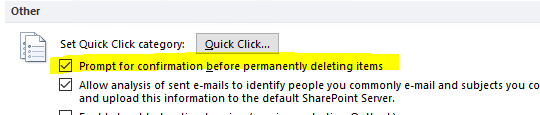
I did that already but I was wondering if there was a way to restore a prompt when we delete an email FROM Inbox. – Dhrumit Patel – 2019-02-01T18:51:07.587
If you delete a message, we may not see the confirmation dialog. If you accidentally delete an email, you can simply move it from Deleted folder back to Inbox. – Perry – 2019-02-04T07:31:16.830