0
A few months ago I had to reinstall Windows 10 on my PC. Though I have two internal hard drives connected to it, I only use one of them, with the other one only meant as a backup. When I installed Windows, I'm pretty sure I choose to install only on my primary HDD.
Fast-forward to a couple of days ago, I tried to remove the secondary hard drive and found out that my PC would not boot without it. After reconnecting it and checking on Disk Management, it turns out that Windows put some of its installation files on the secondary hard drive as well: The Recovery partition and the EFI partition. I'm not sure how this happened.
Here's a screenshot of what the disks look like on Disk Management:
So, is it possible to move the Recovery and the EFI System partitions from Disk 1 to Disk 0 (the primary one) without having to reinstall Windows?
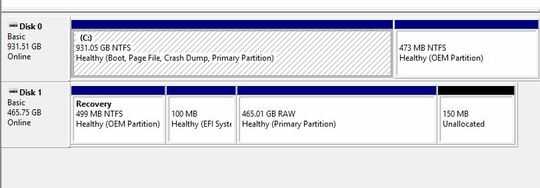
No idea why this was downvoted. It’s a decent question. I am not a Windows person, but I assume you mean that the Recovery and EFI System partitions that exist on the second drive are the issue? Those should be moved to the primary drive? – JakeGould – 2019-01-30T02:13:27.883
1Yes, that's what I mean. I want the Recovery and EFI partitions moved to the primary drive. I'm not sure about the Recovery partition, but the PC won't boot without EFI. – johnymm – 2019-01-30T02:14:45.453
Sounds like you need to remove/format the drive you need windows-free, then boot into windows safe mode (possibly) to fix the windows bootloader, I'd explain further with an answer, but I'm on my phone atm, later, possibly – Nick Tritsis – 2019-01-30T02:58:23.773
What's the risk of me messing up my primary drive during this procedure? – johnymm – 2019-01-30T03:03:38.590
1Good question: fairly likely, so image both drives in case something goes wrong. – DrMoishe Pippik – 2019-01-30T03:43:28.357