2
1
Firefox's developer tools has an Accessibility section that I'd like to use. However, the button to turn it on is disabled.
I've tried refreshing the page once the Accessibility tab is open but it hasn't helped. I'm using version 64.0.2 (Quantum) on macOS; have also experienced the same thing on Linux (unsure of versions).
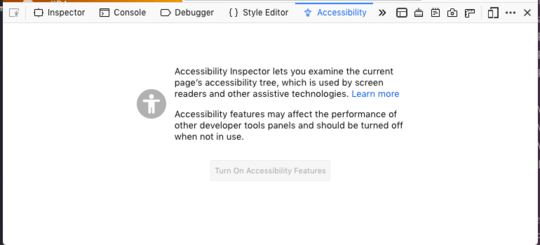
No repro on Windows 7 Home Premium 64 bit, Firefox 64.0.2 and 65 – DavidPostill – 2019-01-30T10:36:15.550