0
By default, the RDP client maps the client machine keyboard input layout to the remote machine automatically. For example in my local machine I have two input methods for the language English: (note this is not two languages, just two input layout for the one language English)
This worked for me so far: the input method switch menu automatically showed up on my remote machines taskbar so far. However two of my remote connections stopped to do this, and the taskbar has no such a ENG/HU icon. (It is interesting to observe, that only in my local machine has two input method installed/configured for the English, all the remote machines have only one input method for the English, the standard US keyboard. Still on dozens of remote machines the ENG/HU is appears on the taskbar and works exactly as in my local machine, except two of them. I did nothing to get this feature in the past, did not installed input methods on any of my remote machines, just created them from standard Azure VM images.
What I have done so far
Tried to discover any differences between the working and not working connections/machines, no luck so far
- All remote machines are created from the very same Azure preconfigured image, Windows Server 2016 with SQL Server
- Saved the remote desktop connections settings for the working and not working connections and compared the text files: Not a bit differs except the host name.
- Read about the registry setting
HKLM\SYSTEM\CurrentControlSet\Control\Keyboard Layout\IgnoreRemoteKeyboardLayout: It is not set on any remote machine
Question
Now, after 2 hours of investigation and writing this question I am pulling my hair out. What should I do to get this feature working. The most frustrating I do not understand how could this even automagically work (the input method HU is not installed on the remote machines...)
PS
The two machine what stopped working, I used the HU layout so far, so it worked. I did nothing on them. One of them was not even started, just started to check if the feature had gone or not...
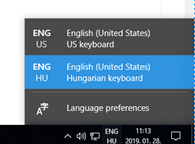
Hello, and wellcome to superuser. As the OP (Original Poster) never stated he was trying to connect to a logged-in session, the common practice when giving such shorts answers in comments, as they are not likely going to be the answer. Anyway, thanks for your contribution :D – DGoiko – 2019-05-13T20:56:17.213