How to see usage of each core in Windows 10?
Answers
10
Right click on graph -> Change graph to -> Logical processors
It will show you the usage of each logical processor.
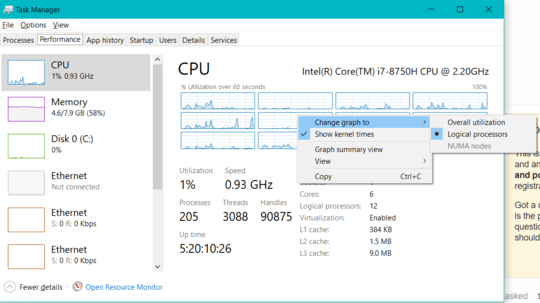
10
Right click on graph -> Change graph to -> Logical processors
It will show you the usage of each logical processor.
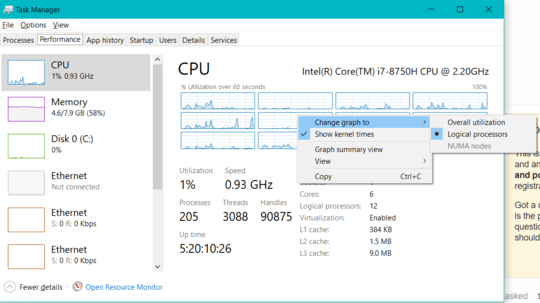
Somewhat related: Starting with Windows 8, if your CPU has many cores, the view will show heatmaps instead of graphs: https://www.tested.com/tech/windows/3097-windows-8-simplifies-cpu-load-monitoring-with-heat-maps/
– Nolonar – 2019-01-26T21:42:56.307