As many have shared, there are all kinds of reasons why this can happen. If you have totally ruled out ownership/permission issues, it's very likely another program is preventing access to the files.
Sometimes it's a program specifically meant to restrict file access, like Folder Lock, but the most common culprit is that you have the files open in some other program, like a text editor (say, Atom in my case), and this program has a lock on the files. And so in a case like that, access is denied even though you are an admin because no user at all can change a file when it is locked by another another app for reading/writing. And so, after closing the program(s), or closing the open files in the program, you should have regular access to the them again.
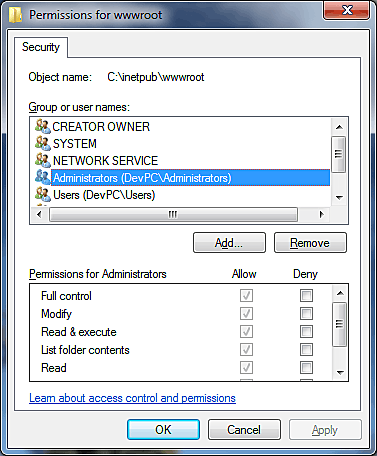
I thought UAC might play a role here. So any folder with permissions for the Administrators group will require elevated prompt or a specific username? If so, is there any point in assigning permissions on groups with UAC enabled if I want to be able to access that files/folders from a normal, non-elevated command prompt? – Borek Bernard – 15 years ago
No, with a non-elevated command prompt your user account needs to be explicitly specified in the ACL in order for you to gain access. – ThatGraemeGuy – 15 years ago