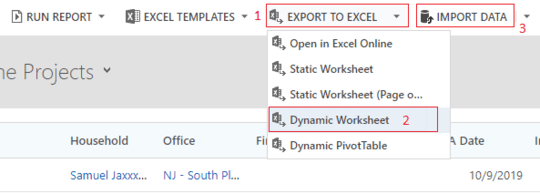0
I have a bunch of dates I need to blank out for certain records. I did an Advanced Find to get the records. Exported them, blanked out the date fields and reimported. The only change made was to blank out the fields and the import came up as a partial failure for all records and the date fields in question were all left intact.
Anyone know if there is a "PROPER" way to export/re-import a blank field that used to have data in it.