0
I have recently started learning C# WPF UI and a bar (see below image) appears anytime I run my application. I may have done some reckless changes that may have caused the problem. Some advice?
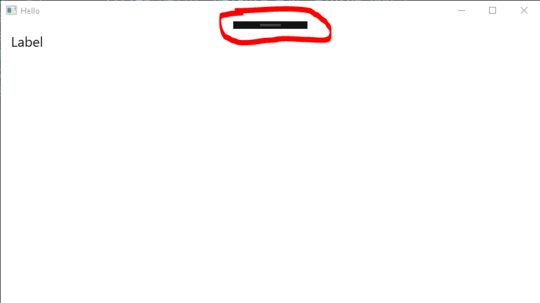
Code:
<Window x:Class="WPFHello.MainWindow"
xmlns="http://schemas.microsoft.com/winfx/2006/xaml/presentation"
xmlns:x="http://schemas.microsoft.com/winfx/2006/xaml"
xmlns:d="http://schemas.microsoft.com/expression/blend/2008"
xmlns:mc="http://schemas.openxmlformats.org/markup-compatibility/2006"
xmlns:local="clr-namespace:WPFHello"
mc:Ignorable="d"
Title="Hello" Height="450" Width="800">
<Grid>
<Label Content="Label" HorizontalAlignment="Left" VerticalAlignment="Top" RenderTransformOrigin="1.575,1.359" FontSize="20" Margin="10,10,0,0"/>
</Grid>
What operating system, what version of C, and what are you trying to do? Any chance you can paste your code here? – Mark Deven – 2019-01-24T19:43:40.513
"I may have done some reckless changes that may have caused the problem." What are we supposed to do with this information? – fixer1234 – 2019-01-24T20:59:54.907
I am using Microsoft Visual Studio Community 2017, Version 15.8.7 with Microsoft.NET Framework Version 4.7.03056. I will add the code of my XAML right now. @MarkDeven – Ryk – 2019-01-24T21:57:37.953
I found the problem with this issue on another [post][1]. [1]:https://stackoverflow.com/questions/36618494/disable-visual-studio-2015-extra-debug-option
– Ryk – 2019-01-25T12:21:43.230