10
1
Due to my employer's IT policy, I'm not allowed to have any kind of MP3 playing software on my computer. I do, however, like to plug my iPod into my computer to keep the battery charged during working hours. Normally, I plug the iPod in, Windows mounts the drive, then I have to go in and eject the drive so I can run my iPod normally while still keeping it charged.
Is there any way I can keep Windows from mounting the drive (and this drive only, I still use my USB flash drive a lot) from auto-mounting?
Update: Maybe this is more of an iPod issue, but specifically I would like for the iPod to not display the "Do not disconnect" message when plugged in.
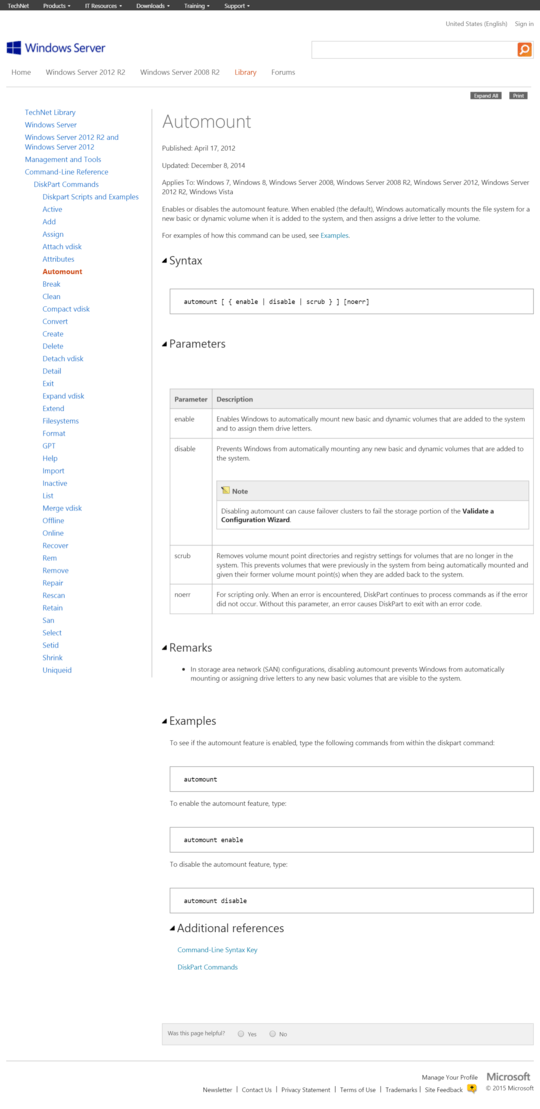
You do realize, if your employer is monitoring, they already know you're plugging the iPod in... which can be a no-no if say, removable media is also restricted (since an iPod is also a very expensive flash drive). – romandas – 2009-07-27T22:43:39.423
Yes, I am aware they may know I'm plugging it in. They don't seem to mind about removable media, they just don't like having anything on the actual PC. – heavyd – 2009-07-27T22:57:46.540
Personally, I would talk to my manager first, explaining to him that I would like to use their systems just to recharge my iPod. I would then have to explain why having a working iPod would improve my work performance. If he disagrees when I would not connect the iPod, not even with just a recharge cable, since it would simply just look real bad. Having a recharged iPod is not something I would like to lose my job over. But if your manager supports you in this, then you can use a recharge cable to just recharge your iPod. Or maybe just use a regular power socket, with your manager's approval. – Wim ten Brink – 2009-07-28T04:55:51.510