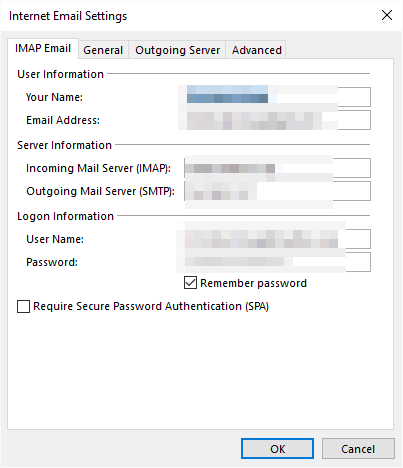0
Microsoft is trying make it easier for people to configure their email settings in Outlook 2016 but unfortunaletly, they are also making live extremely difficult for users who need a different configuration than the standard one that Outlook guesses/assumes.
For example, if you want to use the SMTP server of a different provider that the IMAP server, and you try to change the settings via "Account Settings" -> "Repair ..." (Yes, don't ask me why they moved it from "Change ..." to "Repair ..."), Outlook will just change (some of) the settings back and then complain that they don't work. Or, if they work, it will just silently change them back without you noticing.
So how can I manually configure my IMAP and SMTP settings in Outlook 2016 and be treated like someone who knows what they're doing?