0
In Pycharm Edu 2018.3 some menu commands and their keyboard shortcuts some days ago stopped working (menu commands are dimmed and keyboard shortucts do nothing).
E. g. while editing a Python file, the Ctrl+/ for commenting lines does nothing, and related command Code | Comment with line commentis dimmed. But in Python Console are both fully functional!
Ctrl+Shift+F10 for running the code does nothing, too, but the green triangular arrow in the toolbar works.
I restarted Pycharm Edu many times without a success. Yesterday it suddenly worked, but after exiting and restarting Pycharm it stopped worked again.
What happens and how to fix it?
Note: In the same time, on the same computer, and with the same Python file in its editor window the Pycharm Professional 2018.1.5 works perfectly.
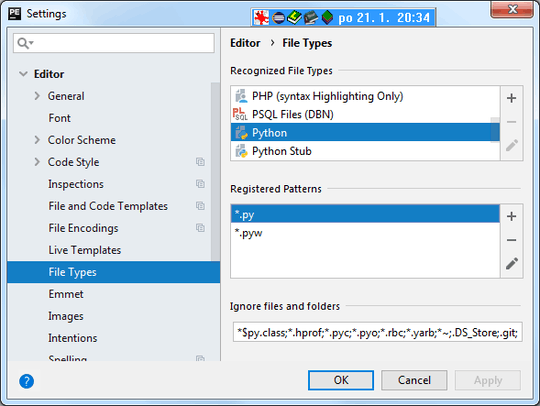
Have you tried reinstalling Pycharm? – DavidPostill – 2019-01-19T18:08:10.167
@DavidPostill, no for now, I'm worried about losing my settings, projects, and installed plugins. – MarianD – 2019-01-19T18:24:55.657