0
My friend has an old HP Pavilion g6-1a52nr Notebook PC, 64 bit, the laptop's keyboard driver went missing after updating windows 10, the keyboard no longer works.
Windows updater can't find it, we tried several driver downloaders like Dumo and driver booster and easy drivers and HP support assistant and Snappy Driver, nothing works, the driver isn't listed on HP drivers list, they only list the touchpad driver.
How to reinstall it?
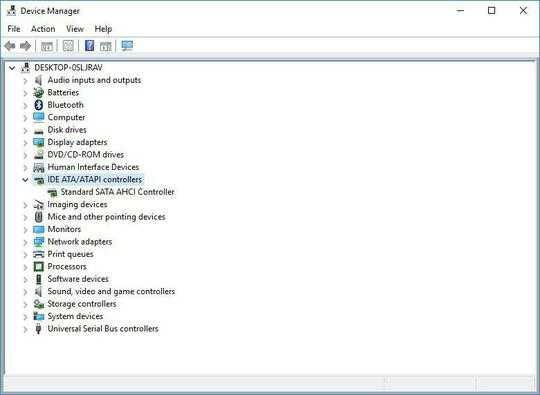
What does device manager show for the keyboards? – Moab – 2019-01-17T22:30:05.777
@Moab Please see the photo in the question, I just added it – Lynob – 2019-01-17T22:36:44.367