2
I am currently struggling to interpret the data regarding my memory usage and my system appears to be leaking memory which is not visible within any process.
Process RAM Usage (Size):
Process RAM Usage (Percent):
RAM Usage (Resource Monitor):
As per my Resource Monitor, I have 12000+ MB of memory "in use" which is nowhere near what I see on my task manager view. Resource Monitor shows the largest contributor to Committedng.exe taking up around 1GB of Committed memory (This is not shown in Task Manager).
I have been looking around for solutions and noticed a few common useful pieces of information can be provided such as a poolmon.exe output sorted by paged data and number of bytes as can be found here.
Any suggestions on what could be causing this or any suggestions towards further diagnosing the problem would be greatly appreciated.
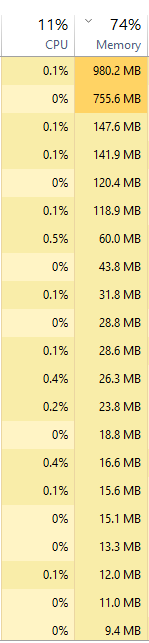
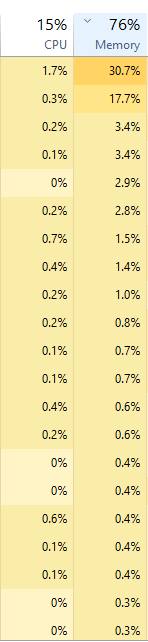
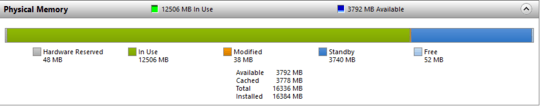
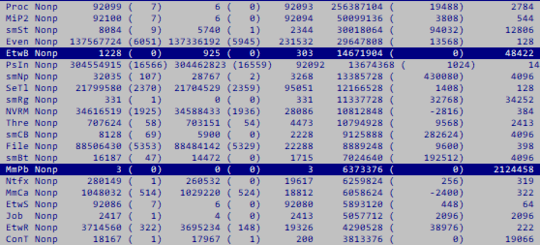
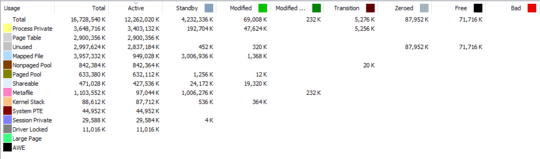
In Task Manager, from the Performance tab, click on Memory on the left. How much Pool memory is being used, please share both paged and non-paged? If you restart the computer, maybe leave it a couple of minutes what are these values then? This might help understand if you have a pool leak. – HelpingHand – 2019-01-15T21:25:14.310
@HelpingHand 642MB Paged, 632MB Non Paged. Nothing too significant it seems. I haven't restarted as I am currently unable to reproduce this leak however it occurs every few days. – Qinusty – 2019-01-15T21:28:55.083
RAMMapis an extremely helpful tool, unlike Task Manager. You really should use the image upload function instead of using non-imgur image sites. – Ramhound – 2019-01-15T21:31:05.113Yeah, nothing too alarming then. From the poolmon screenshot, I think the highest diff is the "Process objects" tag PROC and this is only 256MB if that's bytes. – HelpingHand – 2019-01-15T21:31:08.180
You say "problem"... but is there any issue, aside, from apparently high RAM usage? Do any processes suffer due to this statistic? – DrMoishe Pippik – 2019-01-15T21:32:23.217
@DrMoishePippik I am seeing freezes occasionally where I cannot move the mouse which I currently believe comes down to this root issue. – Qinusty – 2019-01-15T21:33:39.000
I have never seen a memory issue caused an I/O issue as you described. I have seen an HDD that is about to fail, cause that exact problem. – Ramhound – 2019-01-15T21:35:47.243
@Ramhound, RAMMap output can be found here https://i.imgur.com/zoeTwBa.png. How would you suggest I check the state of my HDD?
– Qinusty – 2019-01-15T21:39:16.770@Qinusty - Any application that will report the S.M.A.R.T data for the drive will be helpful. – Ramhound – 2019-01-15T21:44:38.893
@Ramhound HDD seems good https://i.imgur.com/hrZkLL6.png
– Qinusty – 2019-01-15T21:50:59.080I would do some research on how your drive reports "Seek Error Rate", which indicates an issue with the mechanical subsystem. – Ramhound – 2019-01-15T22:57:59.420
@Qinusty has this problem persisted? Did it happen to go away after rebooting? I found this question and yours after having the same problem - 98% RAM usage but only 1-2GB total (of 16GB) actually appearing in Task Manager. This answer about "Zombie Handles" showed me over 300 zombie processes. Not sure what caused them, but after rebooting I haven't had any immediate problem.
– whatisit – 2019-10-04T16:53:17.857