1
1
In trying to revive an old laptop (Asus N56VZ) so my brother can use it for school, I installed an SSD where the HDD used to be, to speed it up. True enough, the general speed of the laptop increased appreciably, but since the SSD only had 120GB of space (30GB of which was already consumed by Windows 10), we opted to use the original HDD, and installed it via a caddy to where the DVD drive used to be.
That's where the slow shut down and restart problems happened. Whenever we'd shut down or restart the machine, Windows will close all files, and log us out as normal, then turn off the screen, but the power lights remain on, for at least 10 more minutes.
I've googled quite a bit about this, and here's the list of things I've tried so far:
- Disabled hibernate and fast startup.
- Ran CrystalDisk, Western Digital Data Lifeguard Diagnostics for Windows, and sfc scannnow - all returned green, good, or okay hard drive results.
- Changed the delay before programs are forced to close from 5000ms to 1000ms in regedit.
- Uninstalled AVG Anti-virus.
- Enabled verbose mode.
- Checked the event viewer.
- Checked the Windows Performance Toolkit
Now with the latter two, I'm not entirely sure what we're looking at. In shutdown performance, there's a lot of errors and a critical.
And I'm pretty clueless about the performance analyzer:
About the only thing we haven't done is a complete format and reinstall of Windows 10, again to the SSD, but with both drives installed. And I'd really rather not do that.
Perhaps someone can help me make sense of these problems. I'm pretty sure it's software related. Thanks.
EDIT: So I tried to reformat and reinstall, this time with both the SSD and the HDD installed. However, the install felt sluggish, and there were more than one BSODs.
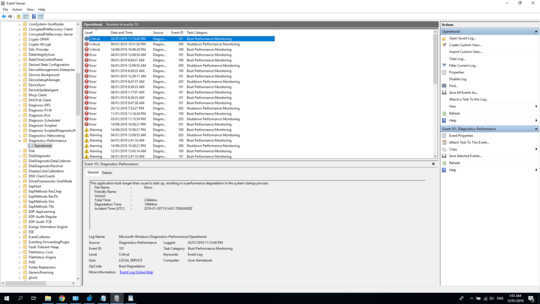
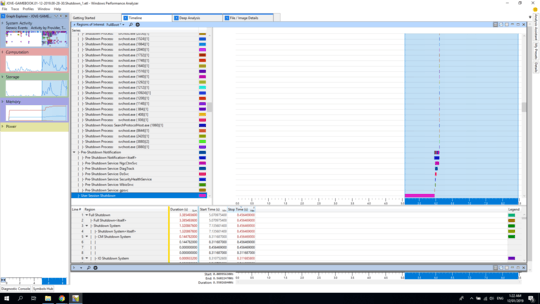
Did you clone the mechanical HDD to the SSD? Did you wipe the mechanical HDD before adding it back as a secondary drive? – I say Reinstate Monica – 2019-01-11T17:54:52.950
@Twisty, no, we didn't clone ithe HDD to the SSD, it was a clean install. And was functioning perfectly for awhile. We weren't able to wipe the HDD as some of my brother's files were still in there, but as soon as we got it going we used diskpart to remove all traces of recovery and boot partitons on it. – zack_falcon – 2019-01-11T18:15:52.623